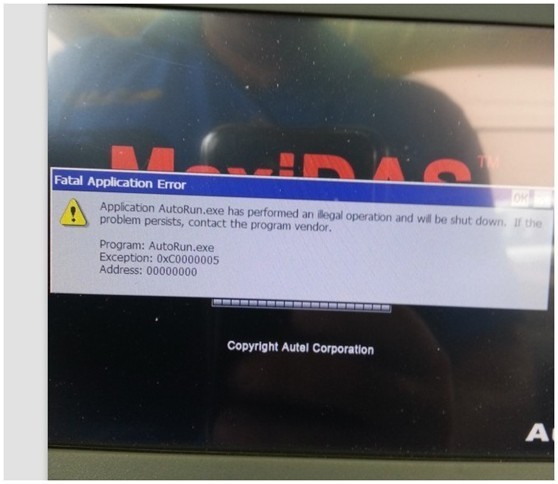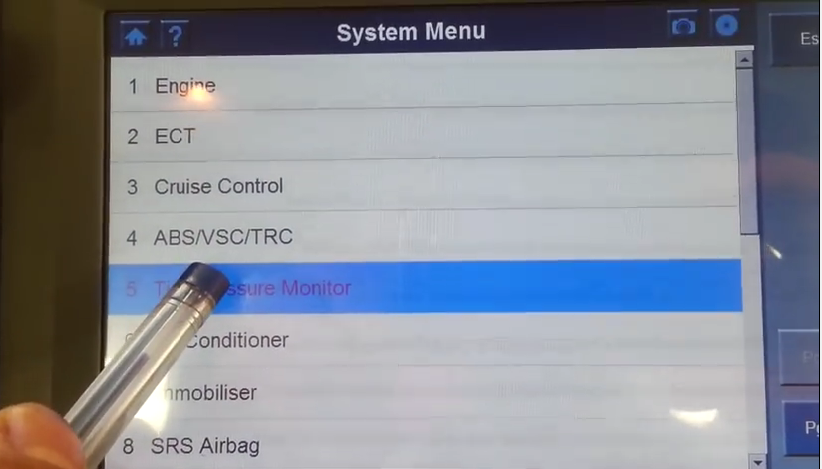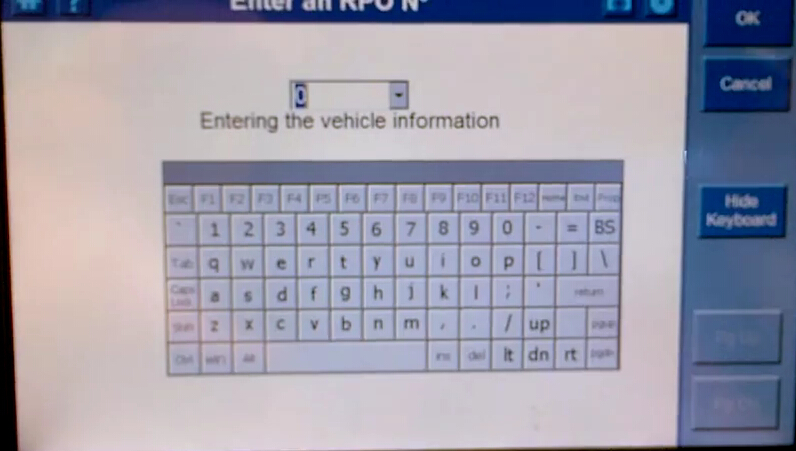How to solve Autel DS708 language problems
Problem:
One of Autel DS708 users came across “The language is not authorized” error during the upgrade procedure.
Solution:
The reason is that each Autel DS708 multi-language diagnostic system can only support one language in one device. If you select a different language, you will get the error message. Do not add more than one language when update the device.