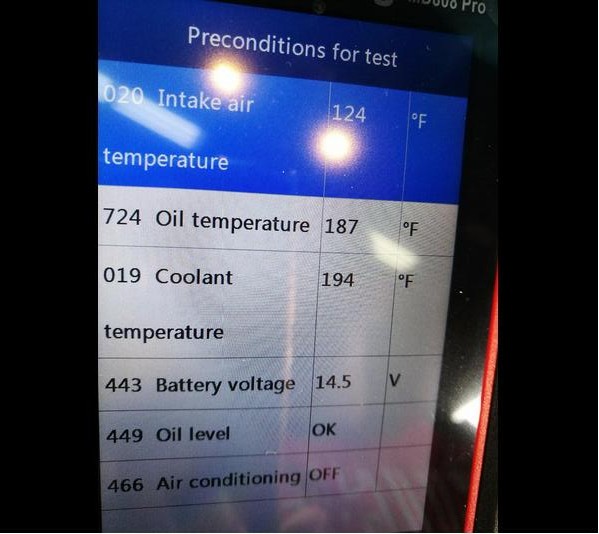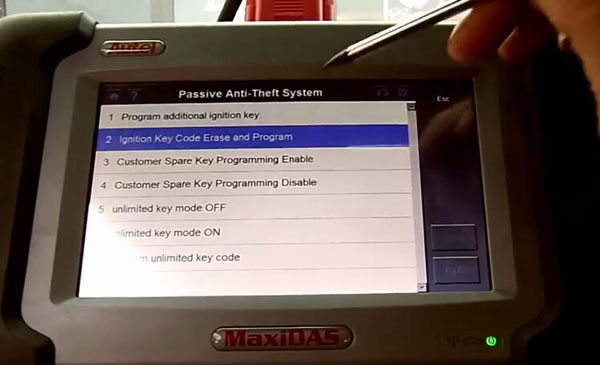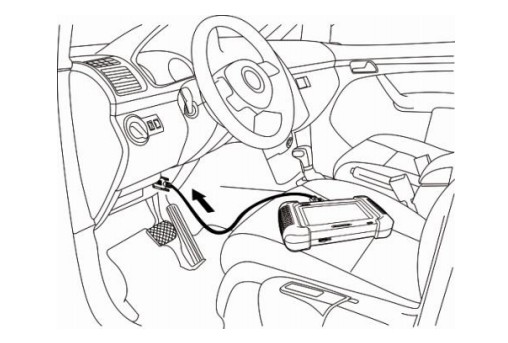How to connect Autel MaxiDAS DS708 to OBD II/non-OBD II vehicle
Autel MaxiDAS DS708 Connection Tips
How to connect the genuine Autel MaxiDAS DS708 to a vehicle? The method used to connect Autel DS708 to a vehicle’s DLC depends on the vehicle’s configuration— with OBD II vehicle management system or not. This is about original Autel MaxiDAS DS708 connection. Hope it can help you out.
Read moreHow to connect Autel MaxiDAS DS708 to OBD II/non-OBD II vehicle