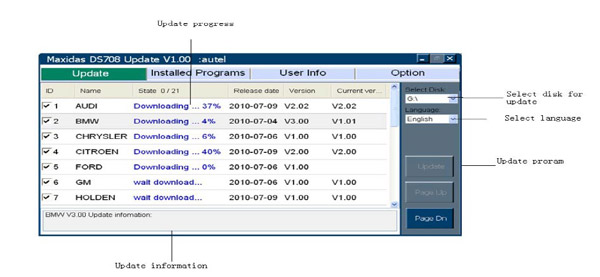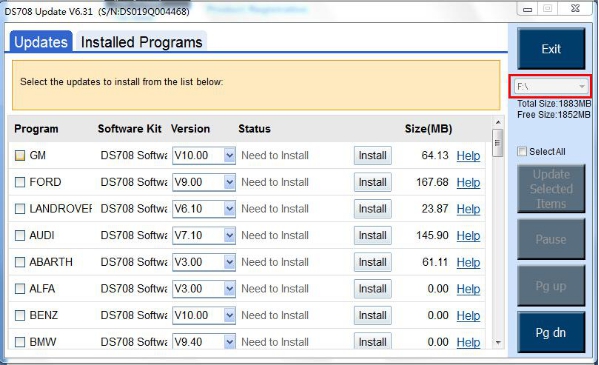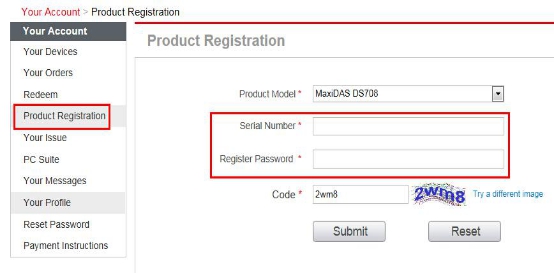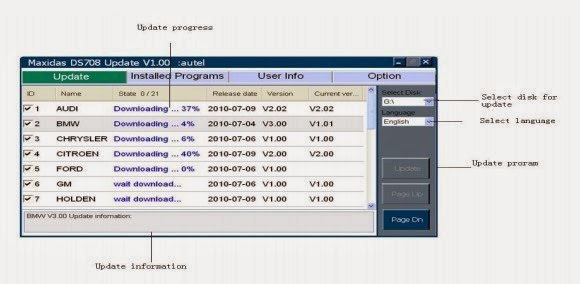How to update Autel MaxiDAS DS708
Register the Tool:
Please log in our website to register an Autel ID. Then log in our website with your Autel ID and password to register your MaxiDAS DS708.
http://pro.auteltech.com/
When registering DS708 on our website, please make sure that the serial number and register password that you input are correct.
On DS708, you can press on Setup/Help->About to double check the serial number and register password.