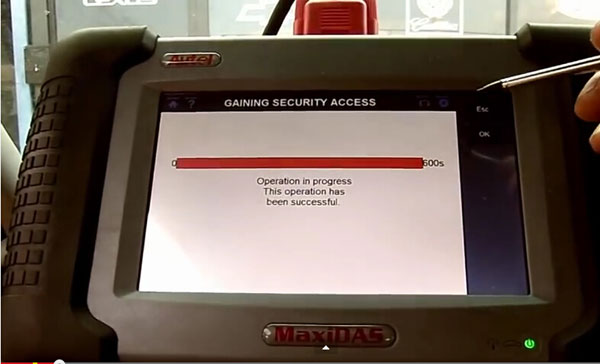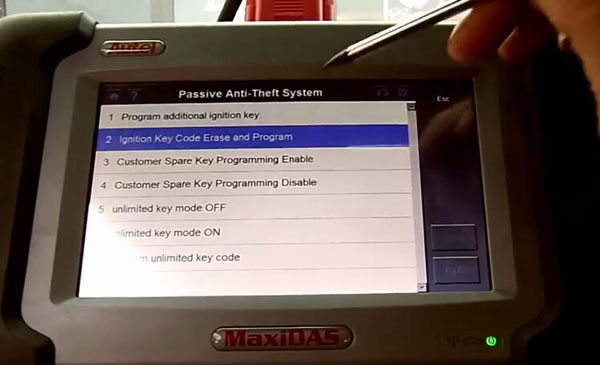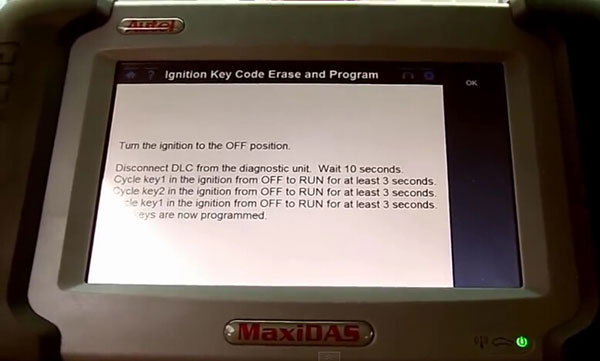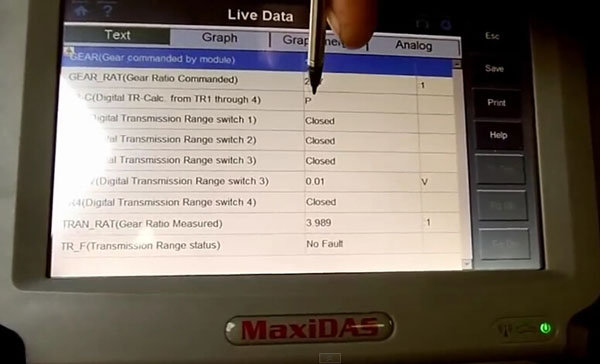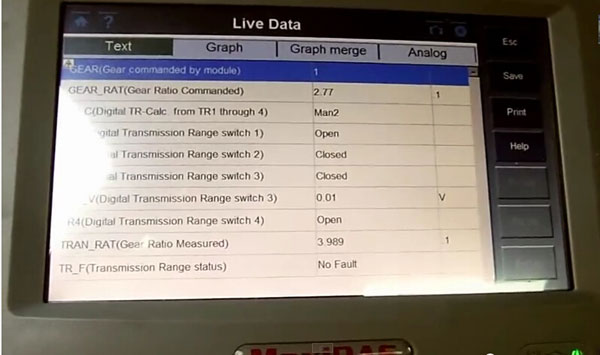How to use MaxiDas DS708 OBD2 diagnostic scanner to program Ford PATS key
Equipment:
Original Autel MaxiDas DS708 OBDⅡdiagnostic scan tool
Target:
Programming Ford PATS keys
Instruction:
Install software and connect DS708 diagnostic scan tool with vehicle via OBD port
Select vehicle region in the main menu
Select vehicle model
After BCM replacement, get into security system
Wait for the system to gain security code
Select Ignition Key Code Erase and Program option under Passive Anti-Theft System menu
Erases all stored key codes and requires that 2 keys be programmed before the engine will operate
Accept the system notice to continue.
All known keys have been erased. You must program a minimum of two keys.
Switch off the ignition
Insert car key blank into the key slot
Switch off ignition and plug the key from the key slot
Insert second key and switch on the ignition
Switch off ignition and plug the key from the key slot
Insert second key into the key slot and switch on the ignition
Switch off ignition and plug the key from the key slot
Program another keys follow the previous procedures
Back to program to check the live data the system displays
Set the corresponding content values