Autel Automotive Diagnostic System tablets are now supported cloud sharing reports via text, email and QR code. Covering from 808, 906, 908, elite and ultra series like Autel MaxiCOM MK808BT PRO, MaxiSys MS908S Pro II, Elite II Pro, etc. Always keep your software up to date, and read the article to learn.

How to use Autel Cloud Sharing Report?
- Save Report to Cloud
Diagnostics >> Trouble Codes >> File button >> Report to cloud >> Enter report details to save >> Continue >> Close
Report saved successfully!
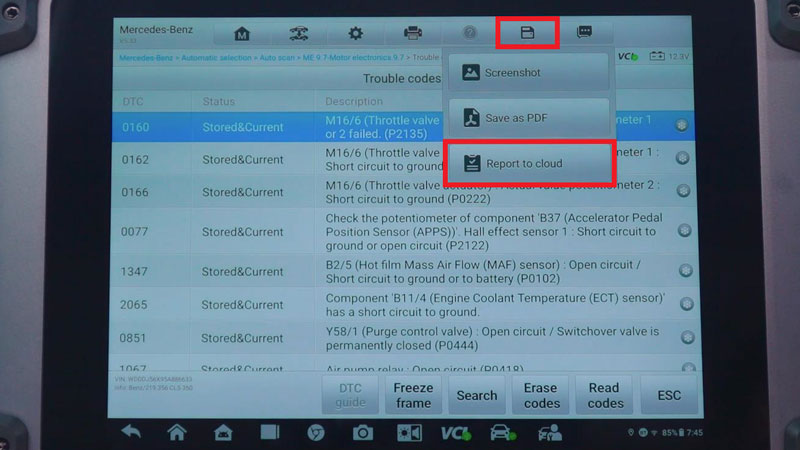
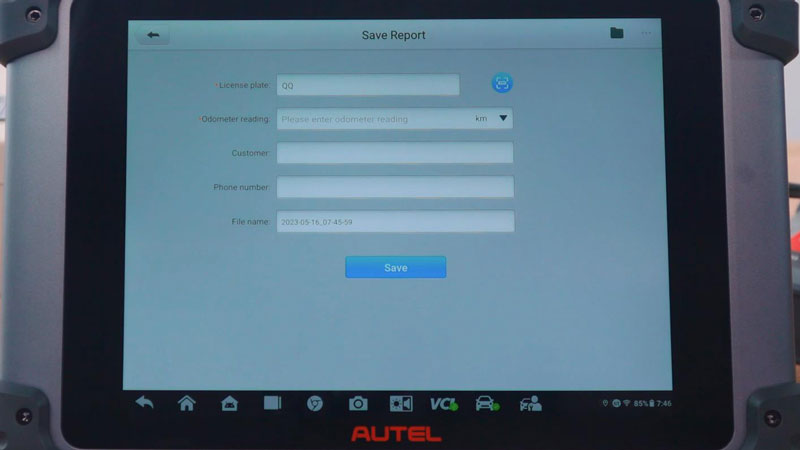
- Share Report via QR Code, Email or SMS
Data manager >> Cloud Report >> Select a report >> Share
Now you can scan the QR code, send email or SMS to share.
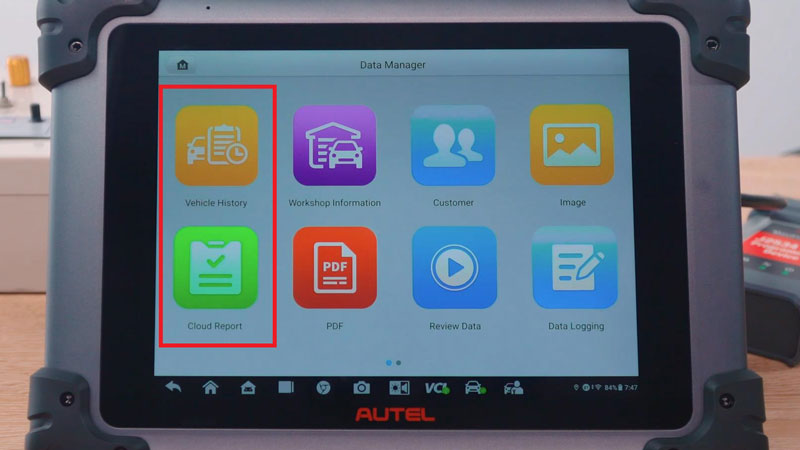
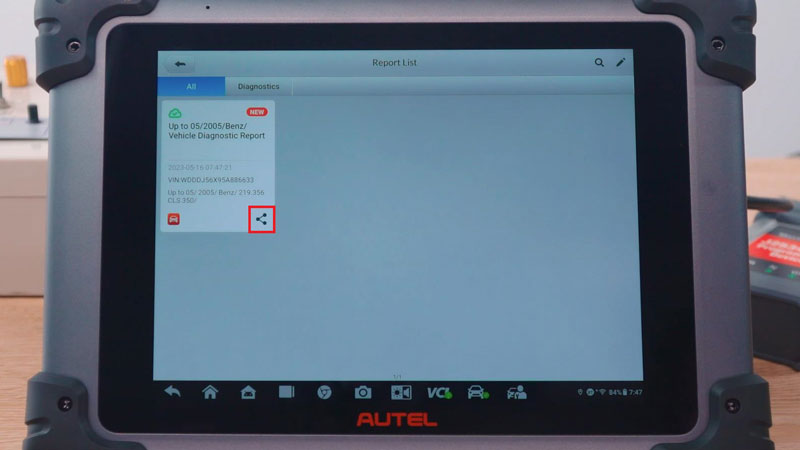
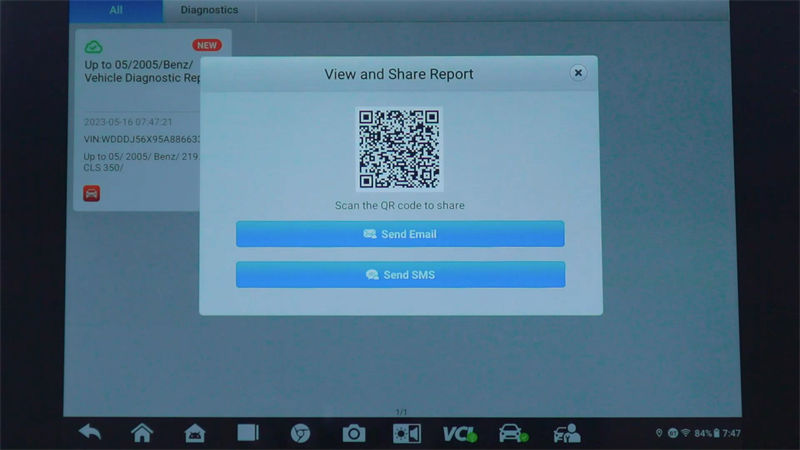
- Manage Report
Data manager >> Vehicle History >> Select a diagnostic record >> More
Now you can view PDF, print, email, get report or delete report here.
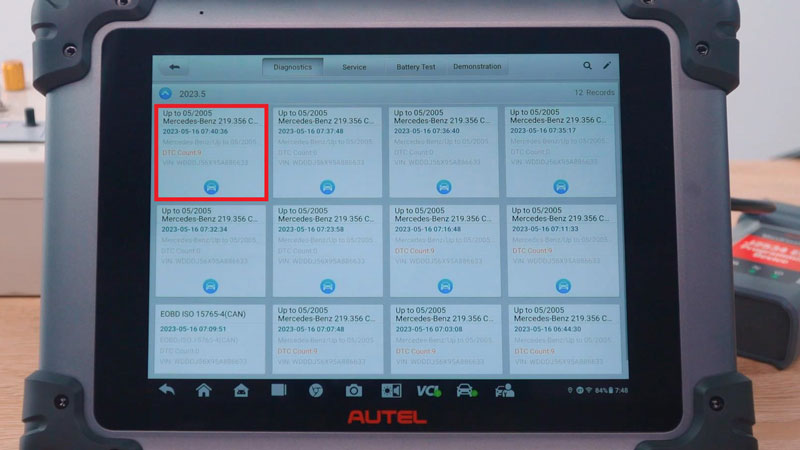
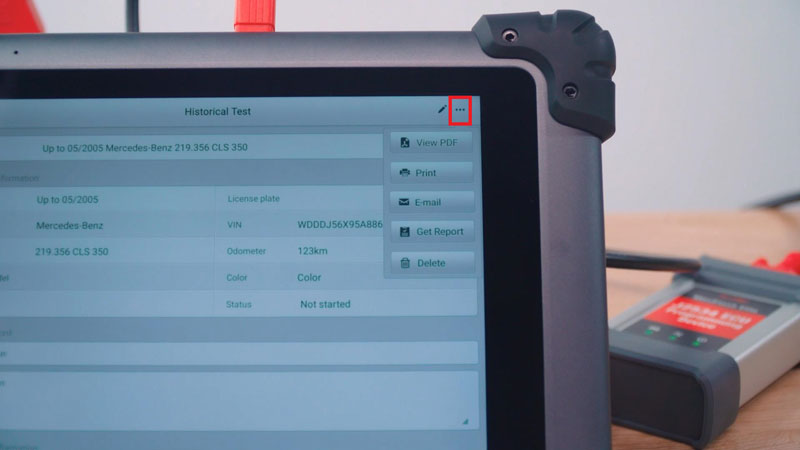
Operation Video
Contact Info:
Email: sales@AutelShop.de
Wechat: +86-13429866263
Whatsapp: +86-13429866263