Today I’m gonna program this 2020 Chevrolet Traverse all keys lost with Autel MaxiIM IM608 Pro II by OBD. Actually the procedure maybe the same as 2020-2023 models. Without further ado, let’s get started.
IM608 Chevrolet Traverse(US) IMMO Car List
|
Year |
System |
Add key |
All keys lost |
Read password |
Remote learning |
|
2009-2017 |
Immobilizer(SCAN) |
√(by OBD) |
√(by OBD) |
Not supported |
√(by OBD) |
|
2018-2019 |
Keyless system(CAN) |
√(by OBD) |
√(by OBD) |
√(by OBD) |
Not supported |
|
2020-2023 |
Keyless system(CAN) |
√(by OBD) |
√(by OBD) |
√(by OBD) |
Not supported |
Autel IM608 II Program 2020 Chevy Traverse AKL
After auto identifying VIN, go into
Hot function >> All smart keys lost(guided) >> Start
Do you want to start PIN reading? Yes
Notes:
1. It is recommended to use a USB cable to connect the VCI for this function process, otherwise the function may fail.
2. For some models, network connection is required for execution of this function. Ensure that the network connection is OK.
Press “OK”.
PIN code read successfully, please record current PIN code.
PIN code: 6145
Press “OK”.
Do you want to start the DTC clearing process? Yes
Do you want to start the key learning process? Yes

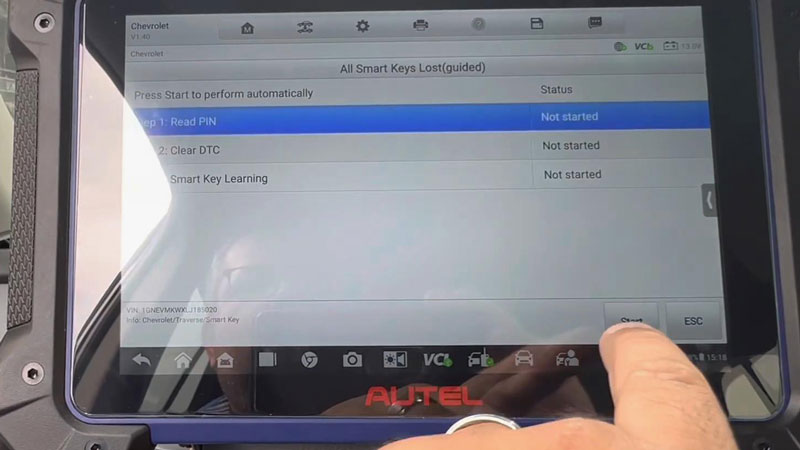
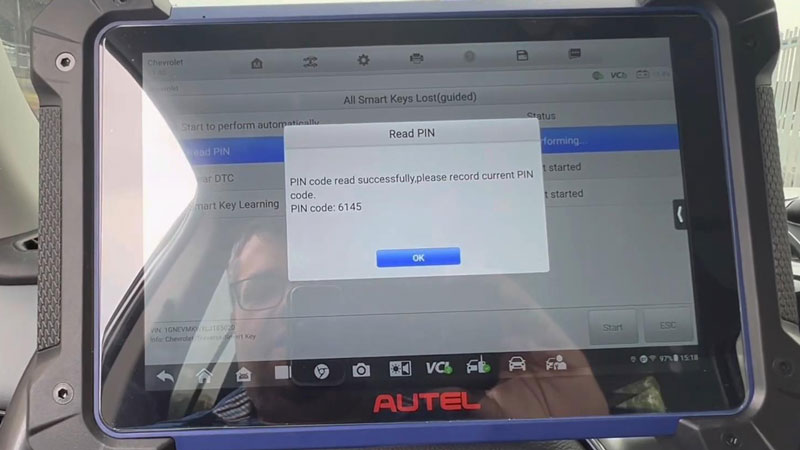
Press the Start/Stop button once.
Place the Universal Smart Key to be learned into the key slot and take other keys out of the vehicle.
The key slot is usually:
1. In the armrest box.
2. Under the bottle rack.
3. Besides the ash tray.
4. In the glove box.
Input 4-digit Pin code: 6145
Make sure the valve that you input, press “OK”.
Switch the ignition off.
Configuring the system, please wait 12 minutes…
Press the Start/Stop button once.
The current key is complete the matching.
Do you want to match the next key? No
Switch the ignition off.
Press the Start/Stop button for 12s… release the Start/Stop button.
Lone press the START/STOP button to turn the ignition on until the instrument light illuminates. (If the instrument light is not illuminating, please release the START/STOP button and repeat it.)
Switch the ignition off.
Depress and hold the brake pedal, press the Start/Stop button to start the engine and wait for 5s.
Switch the ignition off.
Notes:
1. Stop the engine.
2. Open and close the driver door.
3. Remove the smart key, press the Lock and Unlock buttons at the same time, and then release both.
Is there another key to be synchronized? No
Number of matched keys: 1
Successfully programmed.
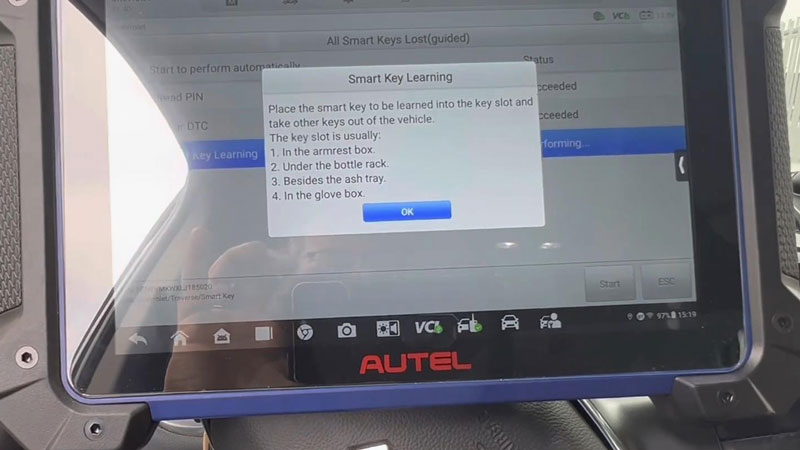
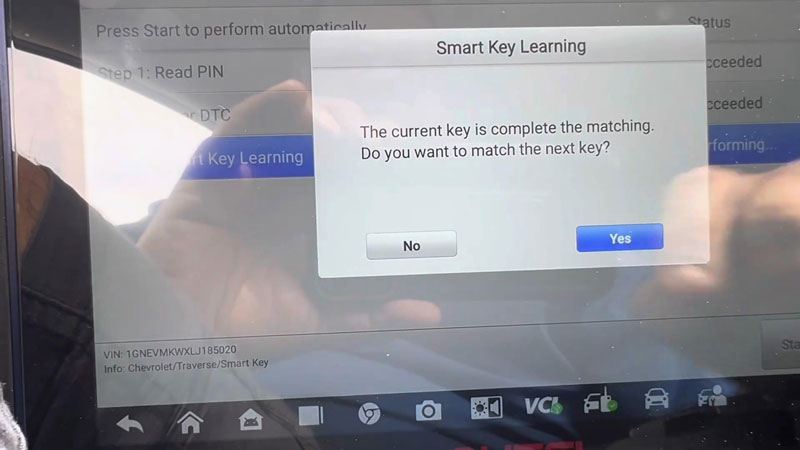
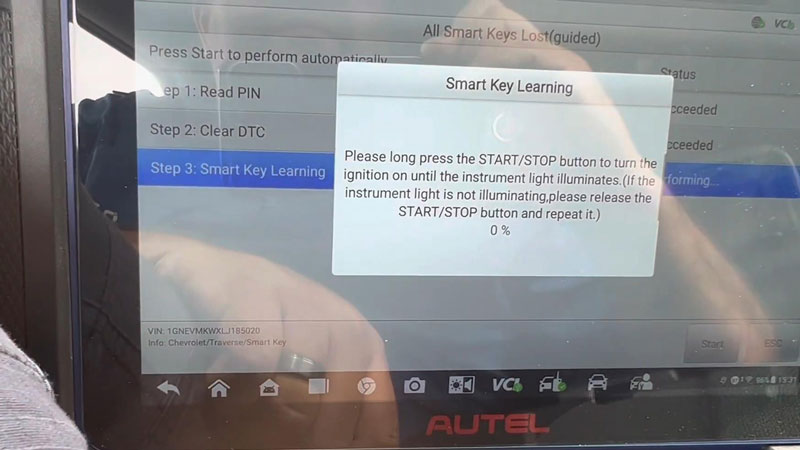

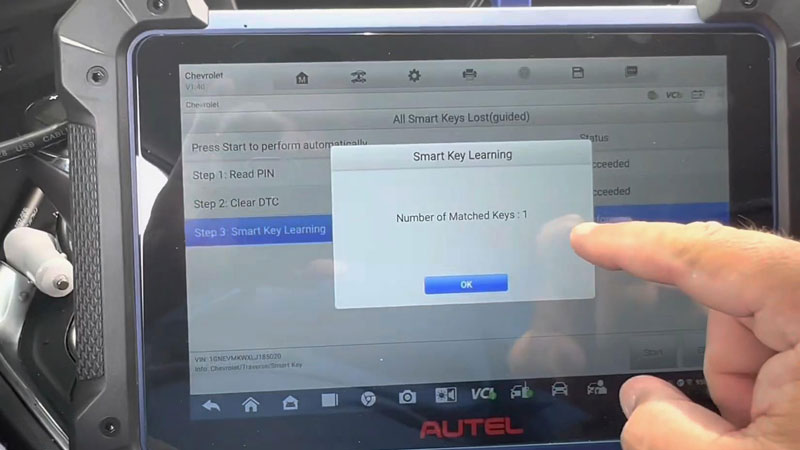
* In case the immobilizer light is still on:
1. Disconnect the battery and wait 5 minutes to reconnect.
2. The car will be asking for the second key, put a new key into key slot until successfully adding.
3. Turn ignition off then on, the immobilizer light will be gone.

Contact Info:
Email: sales@AutelShop.de
Wechat: +86-13429866263
Whatsapp: +86-13429866263