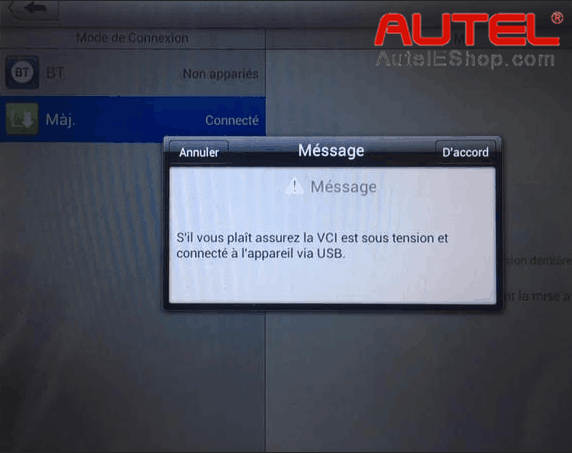This post is aiming to answer some questions on Autel Maxisys tablet VCI:
1.Does this Autel Bluetooth VCI need to be upgraded?
2.How to update this Bluetooth VCI? Need to buy the update service subscription?
3.If yes, does it connect to Autel Maxisys tablet or to the computer?
Autel tech support reply:
1.This is a built-in Autel Maxisys VCI Bluetooth, it allows user to update.
2 – 3. When you want to update, you can use the USB cable to connect to the Maxisys tablet, then enter VCI Manager to update. Also the VCI can be connected to the computer, use Maxi PC suite to update, it shares as the same method as J2534, it can’t be used to program, you can refer to Maxisys 908 user manual.
It doesn’t need to pay the update service subscription.
Bluetooth VCI indicator off when updating Maxisys 908, how to solve?
Question: Tried to connect the VCI to the Maxisys, VCI does not want to contact my MS908, the USB cable is not working? or this VCI has problem?
I managed to update my system MS908.Now the device asks me to update the VCI.I have connected the VCI via the USB port of MS 908, result, it does not There is no power at my vci.I think my vci is down.
Answer:
Where did you see Maxisys asks you to update VCI? You went to Settings – > Auto Update and tick off “Update”? You can try another one USB cable, if failed neither, try the testing main cable to connect the car, to see if the VCI can connect to Maxisys and the car successfully. If the power indicator off, the VCI is supposed to be down.