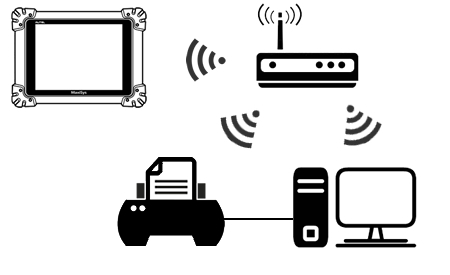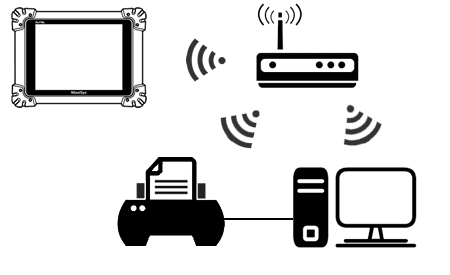ABOUT MAXISYS PRO:
Being the world first Android based smart vehicle diagnostic product, MaxiSys Pro has set
the standard for innovation and creativity in the industry. Designed with the prominent
DNA of Autel’s diagnostics family, MaxiSys Pro not only features the prestigious qualities
of the MaxiDas with extreme ease of use and powerful diagnostic performance, but
achieves a technological breakthrough far beyond the original capabilities.
With a powerful A9 Quad-Core Processor, beautiful capacitive touch display, ultrafast
wireless, multitasking Android OS, combined with the most extensive coverage of
OE-level diagnostics, means never compromising on automotive diagnostics again.
Read moreMaxiSys Pro Awarded Best New Product in Annual VISION Event