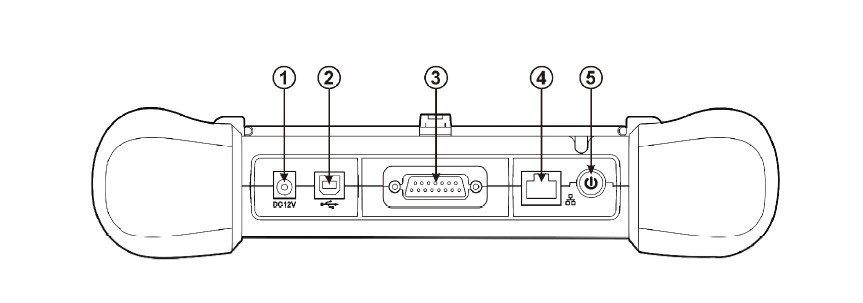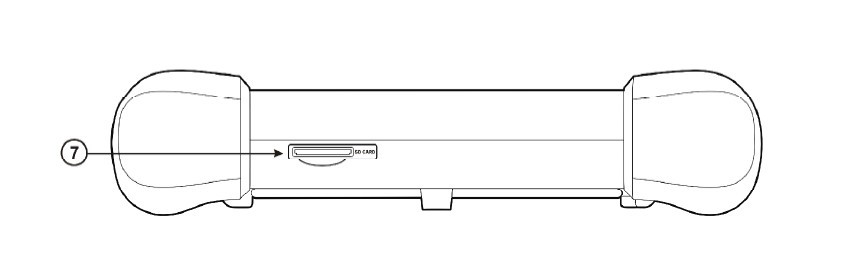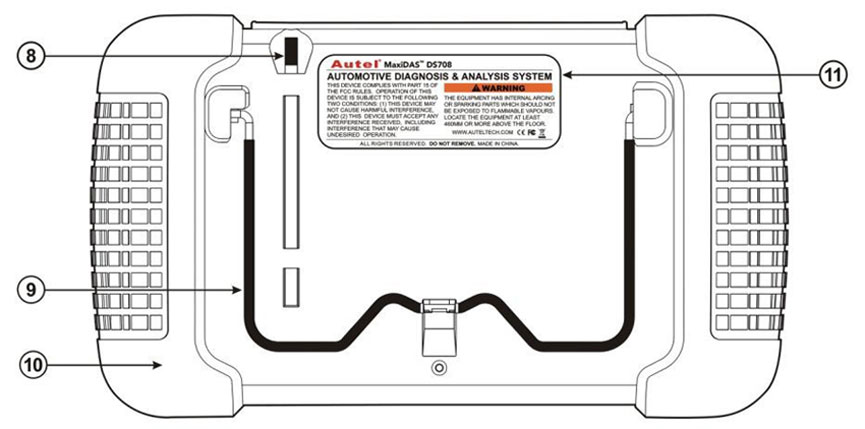Autel Maxidas DS708 Component Introduction
7. Stylus The Stylus is used for typing and selecting. To calibrating Touch Screen, refer to chapter 7 – 8, Calibrating Touch Screen.
8. Stand The built- in metal stand allows the unit to rest for hands-free viewing when extended. It is attached to the back of the scan tool and can be secured to the back again unit when not in use.
9. Handgrip The handgrips are attached to both sides of the MaxiDAS unit. Hold the handgrips to stabilize the unit while using. The handgrip also eliminates the damage when you drop the tool accidentally.
10. MaxiDAS 708 Label
The Label includes the notice and warning.
11. LCD Screen Displays the menus and data screens.
Important: Use the supplied stylus or plastic-tipped pens for touch screen display. Do not use pencil, pen or any sharp object on touch screen display.
12. Memory Card
The Memory Card contains the tool’s diagnostic software, applications and maximum of 4 Gigabytes storage.
Note: Do not remove the memory card while the unit is in service.
13. DLC Cables
The DLC (Data Link Connector) Cable is used to connect between the scan tool and vehicle’s DLC. Numbers of cables are provided; select the appropriate one for the vehicle being tested. An optional extension cable may also be used.
14. AC Power Supply
The AC power supply and power cord (12V and 3.33A) is used to power the scan tool from wall socket.
Who Viewed This Article Also Views:
AUTEL INTRODUCES AUTOLINK AL609 (ABS+OBDII diagnostic tool)
Autel DS708 cannot change language to Spanish Solution
How to program Citroen Berlingo key with Autel Maxidas cDS708
Autel Technology X-STAR UAV formation pilot celebrate Year’s Eve 2016