EEPROM is hard to navigate. There are 2 scenarios for using EEPROM: one is if you want to add a new key using certain vehicles like BMW, Audi and Porsche; Another is if you replace an ECU like the engine and need to read the old unit’s information. So, I’m going to show how to program a Porsche key with Autel MaxiIM IM608 Pro II via EEPROM in an easy way.
Using D Flash means we’ll read the data from a chip, so first let’s take out chipset from the immobilizer system, then connect it to XP400 Pro & IM608 II Key Programmer. Now let’s start to program a new key.

Programmer >> Accept >> Chip(EEPOM, MCU, ECU) >> Chip read & write >> Immobilizer >> Porsche >> BCM > 5M48H > R(Back up)
Read the operation guide & help information carefully, click “OK”.
D-FLASH >> Schematic diagram
Here we can connect the wires according to diagram.
Zoom in to make sure you can see it clearly.
Follow the instructions on screen, you first need to cut a line in one spot and remove 2 other parts. Then connect the wires accordingly. They are color coded and labeled to help you.
Once the wires connected, go back and select “Read”. This will read the information from the ECU and record it in the tablet. We’ll use this information to learn a new key.
Save and rename the file.
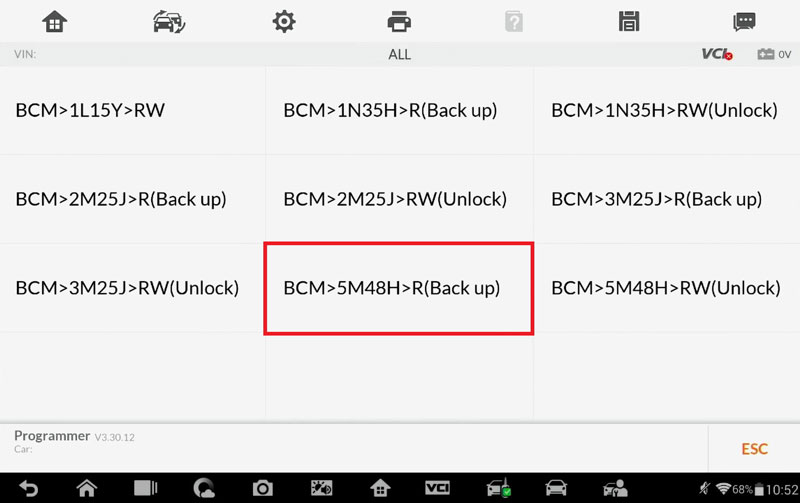

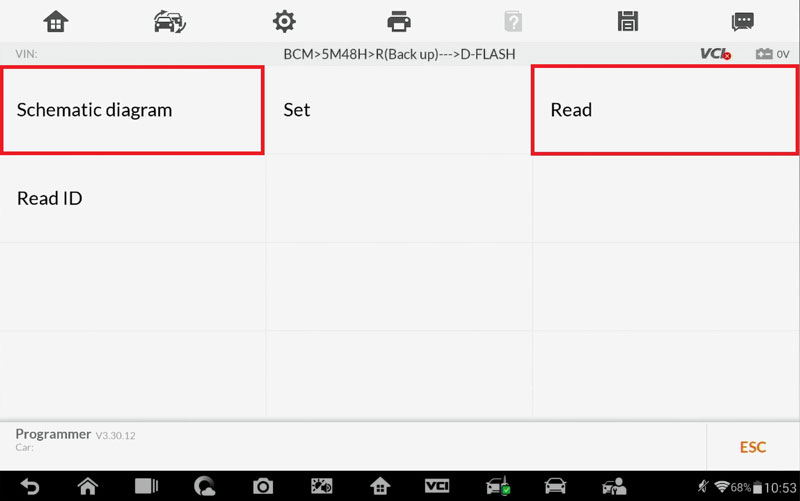
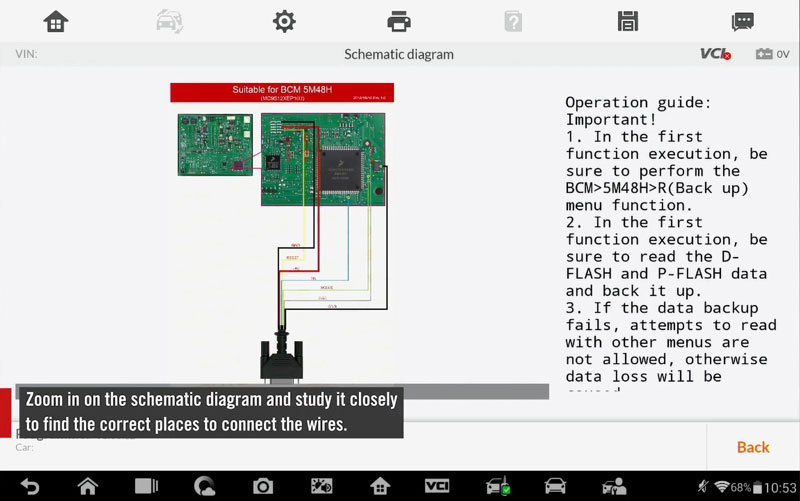
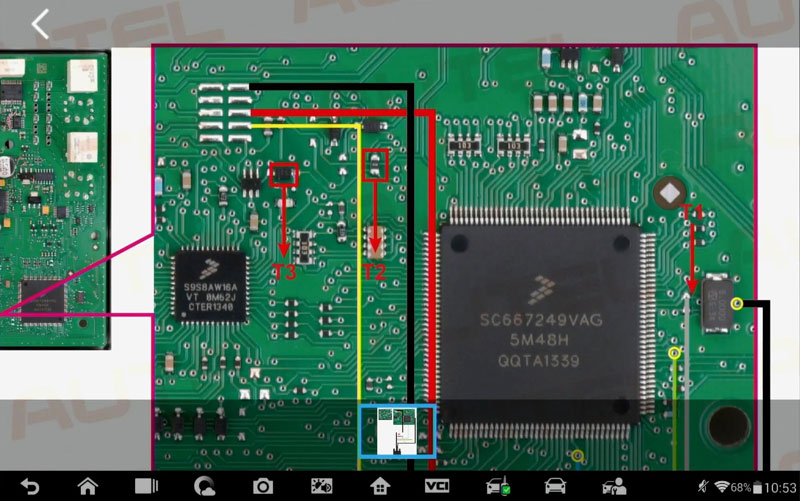
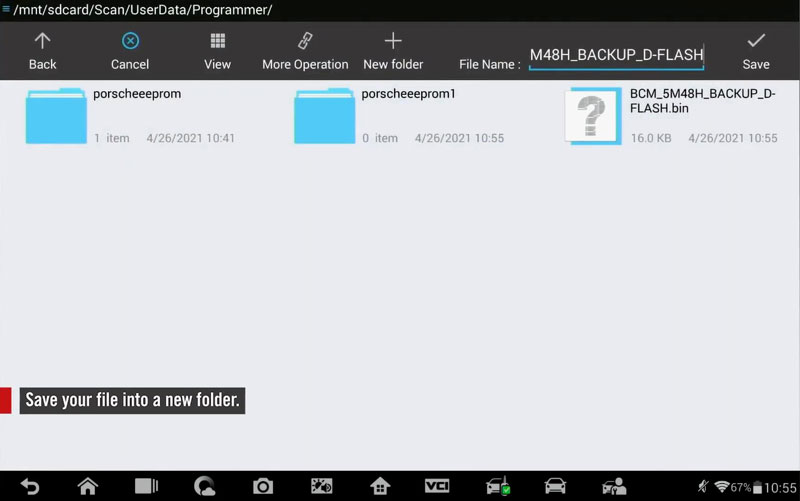
Exit and head back to the Home screen.
Immo >> Accept >> Porsche >> Expert mode >> New Porsche >> Load EEPROM data
Find the BCM type that’s located on the chipset: 5M48H
Calculating IMMO data, please wait…
Vehicle anti-theft info was read out. Click “OK”.
Place a blank key into the XP400Pro Programmer:
Make dealer key >> Yes
Make dealer key finished!
Once make dealer key is successful, move on to the last step key learning process. You’ll need to connect JVCI into OBD2 port, and learn the key. The EEPROM key learning is very simple. Just make sure a skilled professional is performing this process.
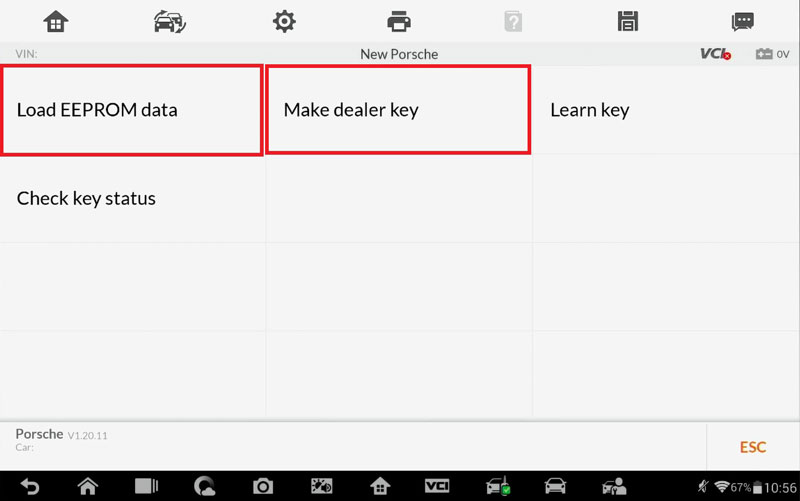
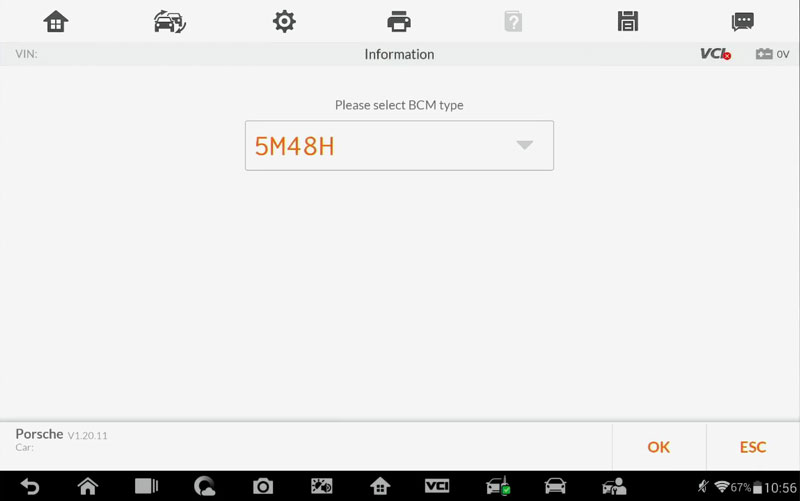
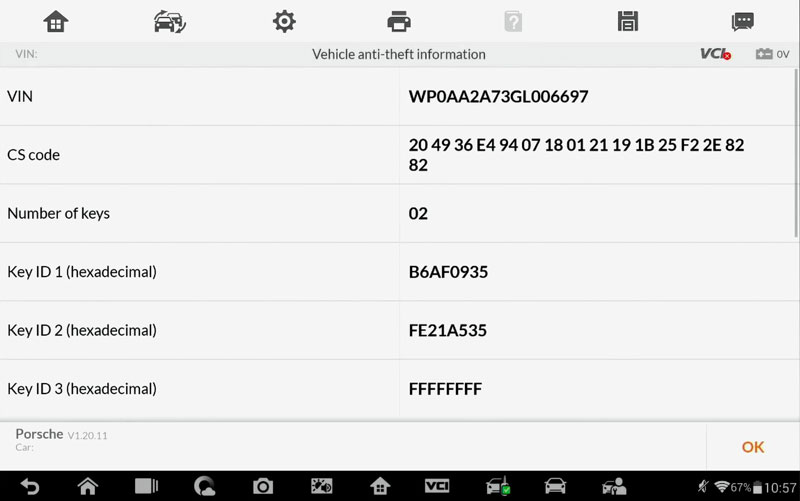


Contact Info:
Email: sales@AutelShop.de
Wechat: +86-13429866263
Whatsapp: +86-13429866263