Today I’m gonna to show how to program 2010 Mercedes Benz E class W207 all keys lost with Autel IM608 Pro2 via OBD. Need to work with Autel G-BOX3 and IR key simulator(APB102/APB125) together.
IMMO >> Accept >> Mercedes-Benz >> Smart selection >> All keys lost(Fast) >> On vehicle(G-Box Fast) >> Yes
Follow the wiring diagram to connect Autel IM608S II & G-BOX3 to the vehicle OBD.
OK >> BEGIN
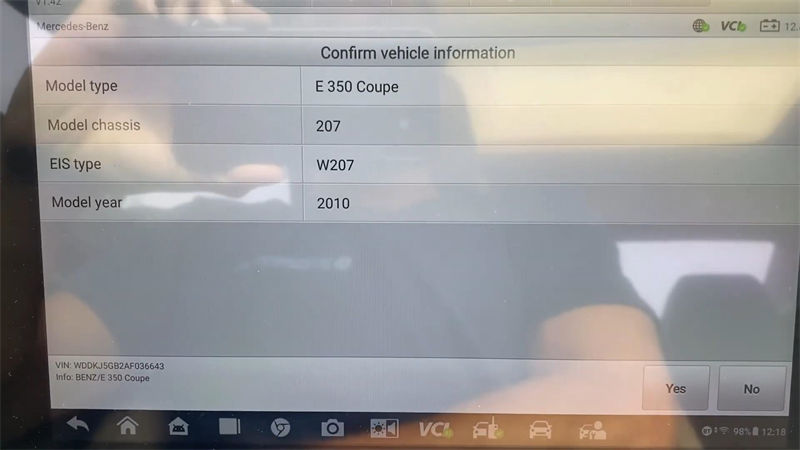
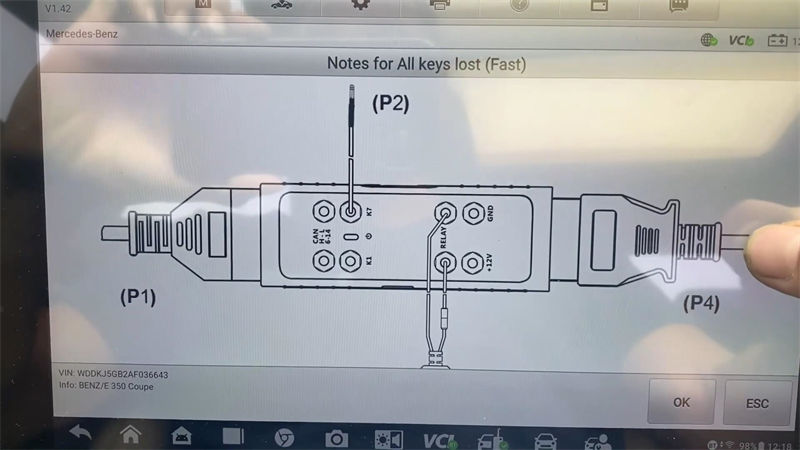

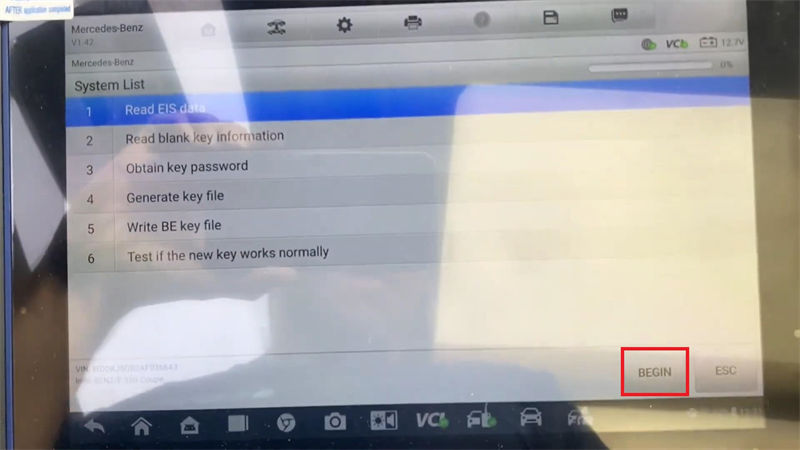
Insert the blank key into the IR keyhole on XP400Pro Programmer, press OK.
This key is not an blank key, but it can be re-used after clearing.
Do you want to use it? OK
Is there a key password? No
Press OK to enter password calculation process.
Warning:
Please follow the instructions in the follow-up operations, do not disconnect the relevant connection
Connect the device, OBD cable and OBD connector on the wiring harness in sequence.
Note: Ensure that the EIS is disconnected from the steering column lock.
Connect the IR key simulator(APB102/APB125) to the programmer.
As password calculation is being performed by 5 people on the server, you may have to wait for long if you perform password calculation now.
Are you sure to continue? Yes
Insert the IR key simulator(APB102/APB125) into the EIS. If it is already inserted, remove and insert it again.
Getting password is in progress. Please wait. The process takes 10-50 min(it takes longer for some vehicles). Please ensure that the device and vehicle battery are stable and sufficient during the process.
Succeed in computing password.
Password calculation completed! It took about 20 minutes.


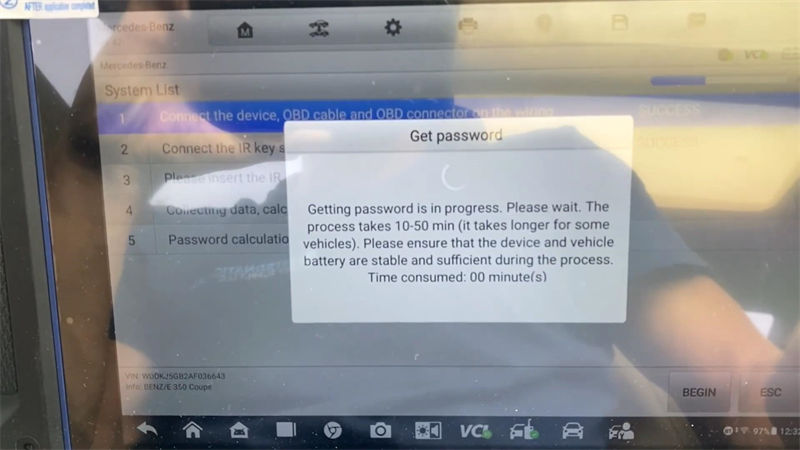
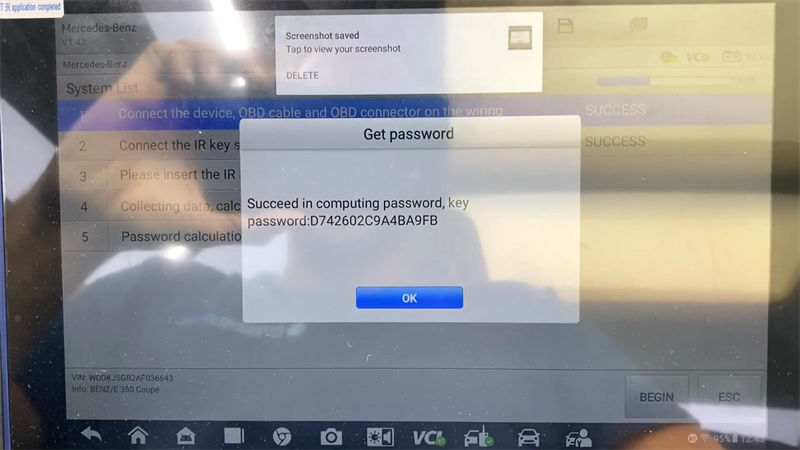
OK >> BEGIN
Generating key file, please wait…
Please insert the blank key into the IR keyhole on XP400Pro programmer, press OK.
Writing key file…
All keys lost completed. After pressing OK, check if the new key can be used normally according to instructions. Press OK.
- Insert the new key into the EIS. If the red indicator lamp on the key lights up and goes off, the key learning is successful.
- If the red indicator lamp stays lit, try inserting and removing the key for several times. If still not working, the key addition failed.
Test the new key, it can successfully work.
Done.
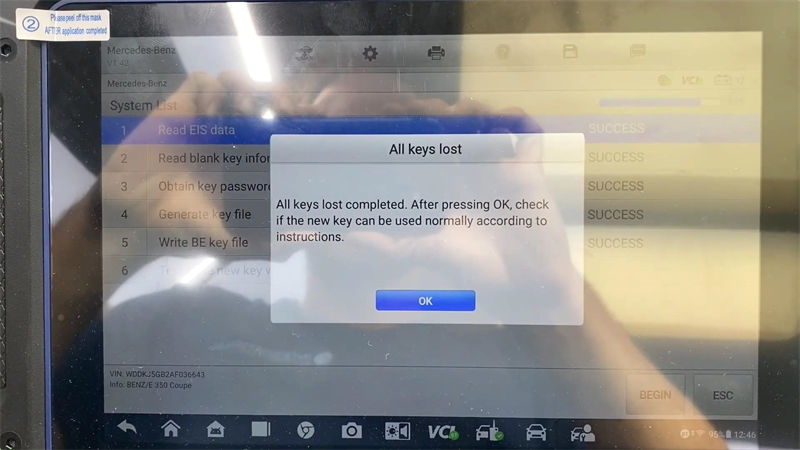

Contact Info:
Email: sales@AutelShop.de
Wechat: +86-13429866263
Whatsapp: +86-13429866263