This is a tutorial on how to renew a second-hand BMW CAS2 with Autel IM508 + XP400Pro Programmer. Easy 4 steps, including read & save EEPROM, renew CAS2 & write EEPROM. The same procedure goes for latest version IM508S, IM608 II as well.
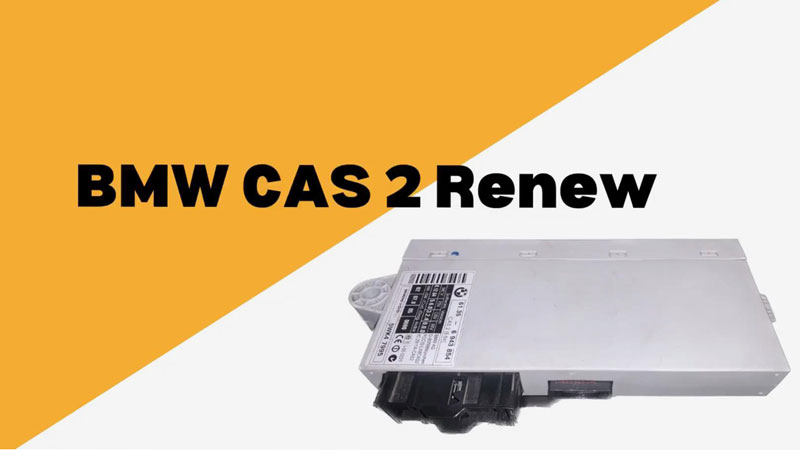
What You Require
IM508/ IM508S/ IM608/ IM608 Pro/ IM608 II
XP400/ XP400Pro
BMW CAS2 Module
*Here we’re going to program an used BMW CAS2 into a vehicle with a malfunctioning CAS2.
Procedure
Step1. Follow the instruction on Autel IM508 tool to connect CAS2 to the XP400Pro via APA-109 cable.
Step2. Read CAS2 EEPROM & FLASH, then save it to IM508.
IMMO >> BMW >> OK >> System selection >> Immobilizer >> CAS2 immobilizer >> ECU operation
Note: please follow the instructions in the help information for strict operation.
2K79X >> Read EEPROM
Reading EEPROM data… please wait until 100%
Save EEPROM data file.

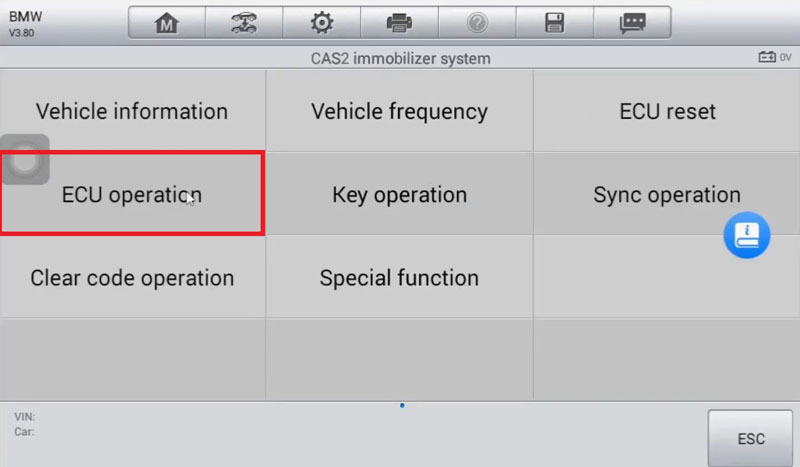
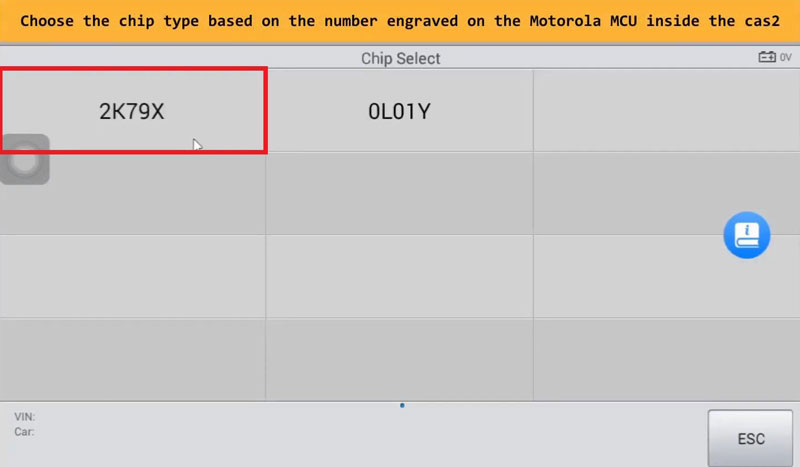
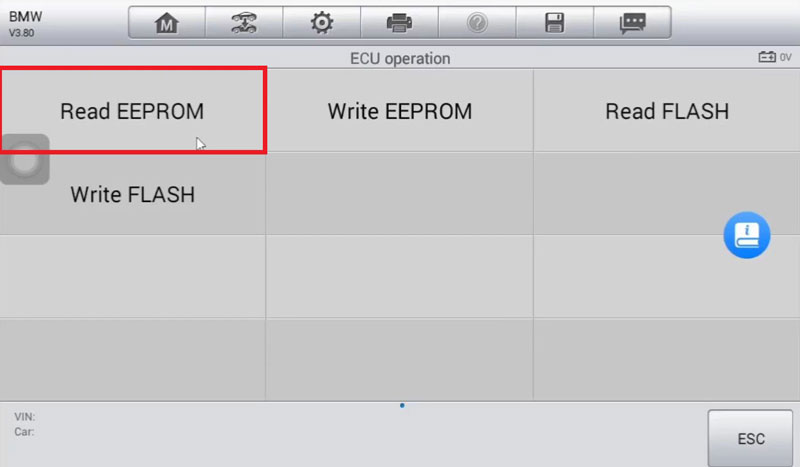
Step3. Conduct CAS2 renewal on IM508
ECU renew >> Immobilizer control unit >> CAS2 renew >> 2K79X >> Renew >> OK >> Load EEPROM data file >> Enter ISN code & VIN number >> Save
File saved successfully!
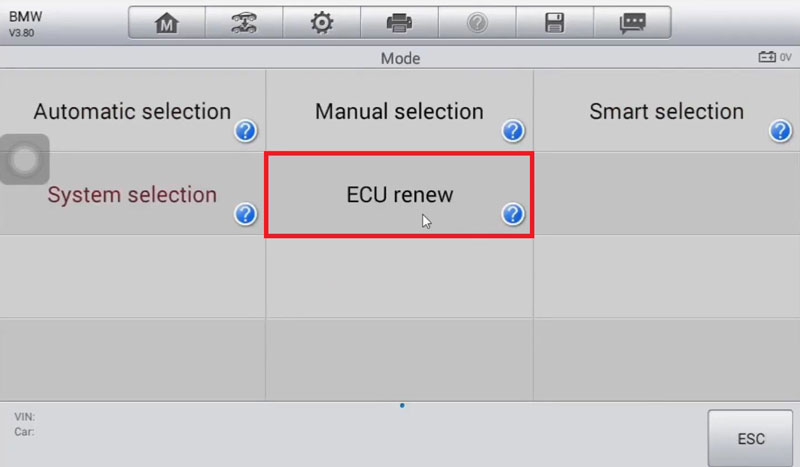
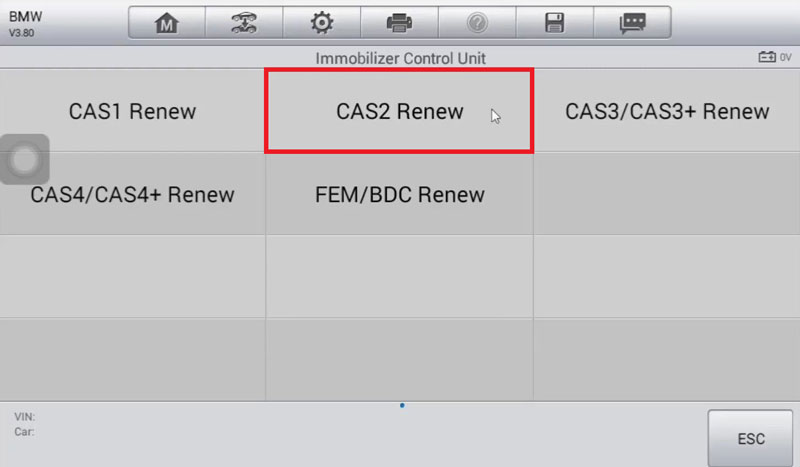
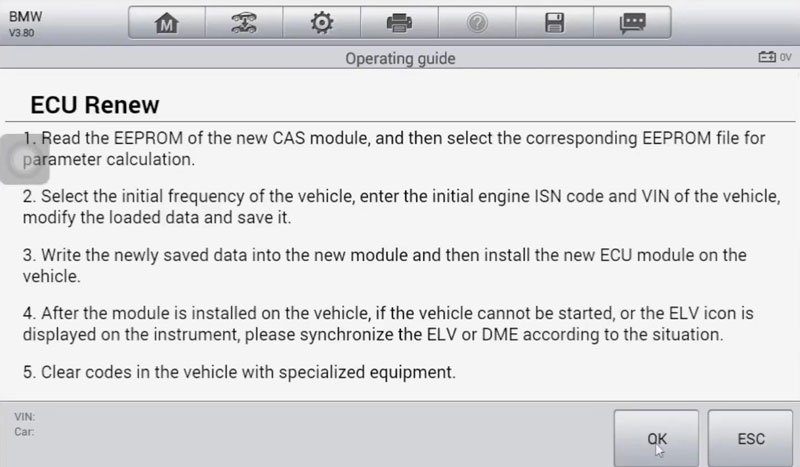
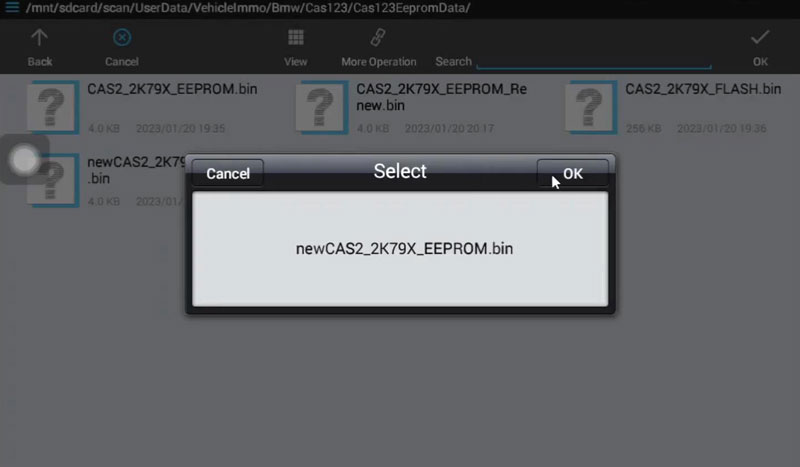
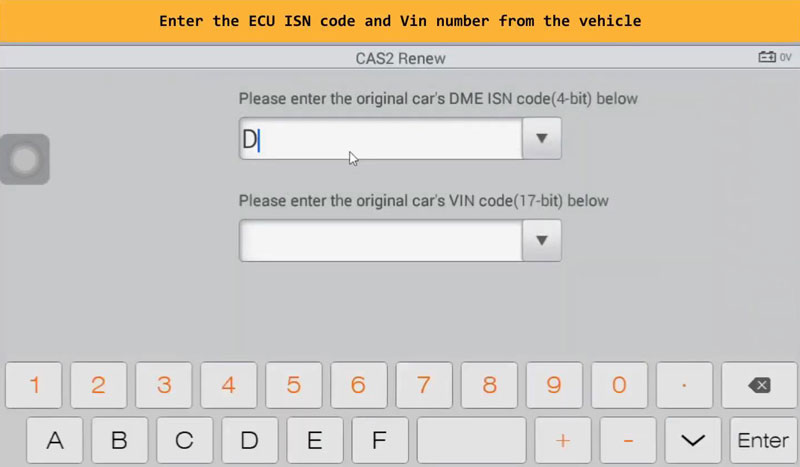
Step4. Put the CAS into the vehicle and execute ECU-CAS sync and ELV-CAS sync after flashing the CAS EEPROM.
Please write the newly saved EEROM file back to CAS.
ECU operation >> OK >> Write EEPROM
Writing EEPROM function may cause the loss of ECU data, it is recommended that the original EEPROM and FLASH data of ECU be backed up first.
Press “OK”.
Selected newly EEPROM saved in step3.
Writing EEPROM data… please wait until 100%
Write EEPROM file successfully!
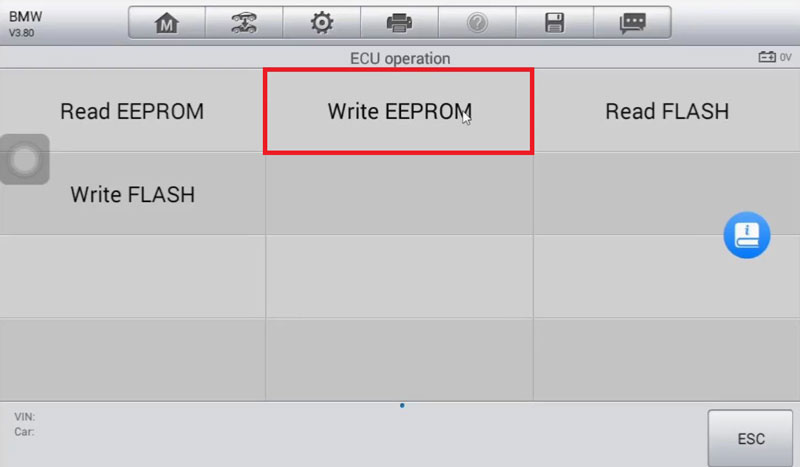
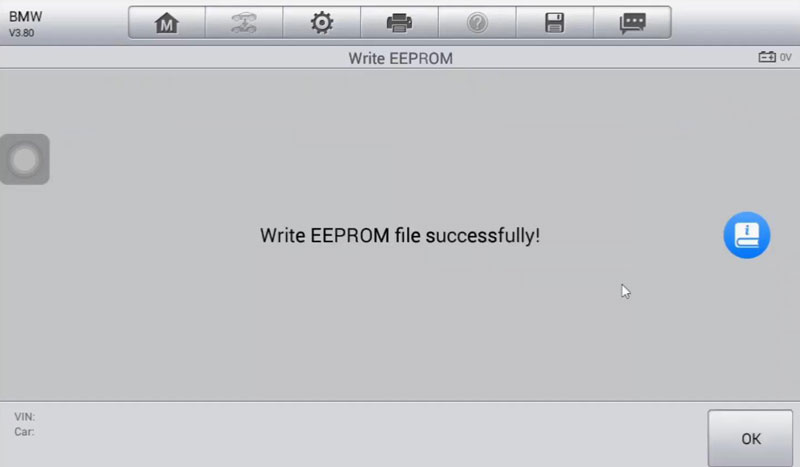
Contact Info:
Email: sales@AutelShop.de
Wechat: +86-13429866263
Whatsapp: +86-13429866263