Reset KIA steering angle sensor with Autel DS708 scanner
Original Autel MaxiDAS DS708 WIFI wireless OBD2 auto diagnostic scanner is capable of lots of special functions. Following is a step-by-step example of resetting steering angle sensor for Kia cars with Autel DS708 (Hyundai vehicle share the same procedure).
How to program/calibrate Kia steering angle sensor with Autel MaxiDAS DS708 auto scanner?
Connect Autel DS708 automotive scanner with vehicle and power up the device
Select vehicle region: Asian
Select vehicle make: KIA
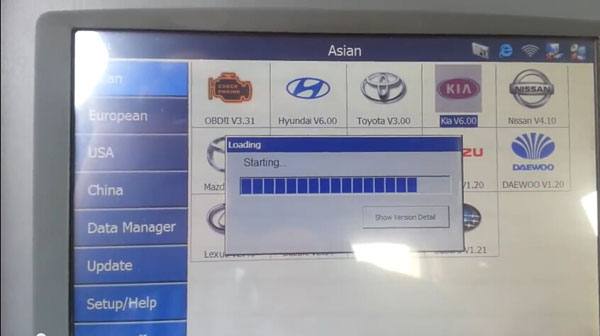
Select “General” function
Wait the Autel DS708 diagnostic scanner to built vehicle communications
Select vehicle model: Carnival/Sedona (VQ)
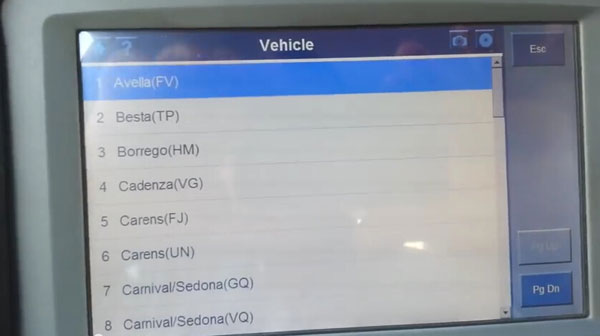
Select vehicle model year: 2007
Select Engine Type: G 3.8 DOHC
Select control unit system: ESP (Electronic Stability Program)
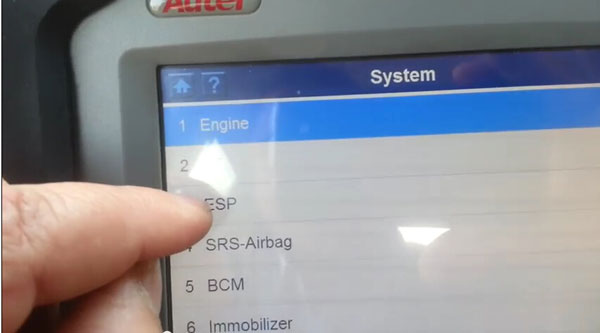
System data initializing
Select “Live Data” from the function list
Select “Complete list”
The Autel DS708 scanner will display a full ESP system live data list, press Pg Dn (Page Down) button and locate STEERING ANGLE SNSR (Sensor), you will be able to view the current value -374. This should be set to 0.
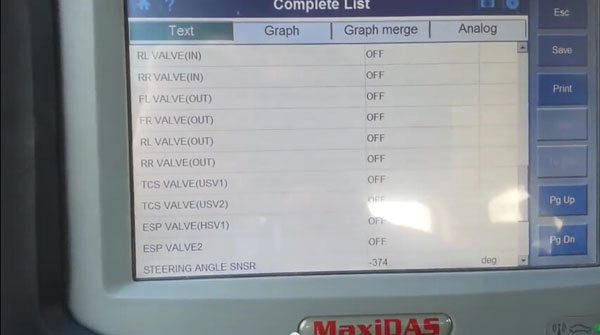
Back to “Function” menu, select “Special Function” option
Select “Steering Angle Sensor”
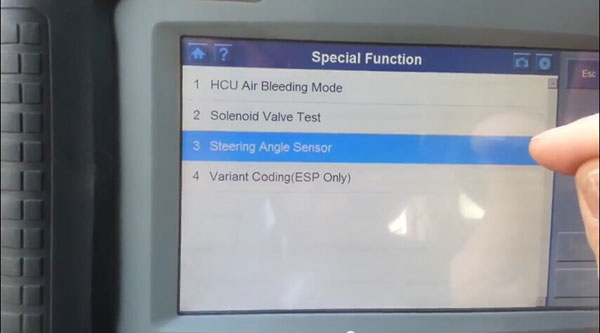
Follow the system prompt
<STEERING ANGLE SENSOR CALIBRATION>
(PURPOSE)
This function reset this SAS value to zero-set
Perform this function when you replace sensor or steering column
(CONDITION)
1. Straighten the front tire
2. Arrange the steering wheel at the center position
3. IG Key on (Turn ignition ON)
4. Engine stop.
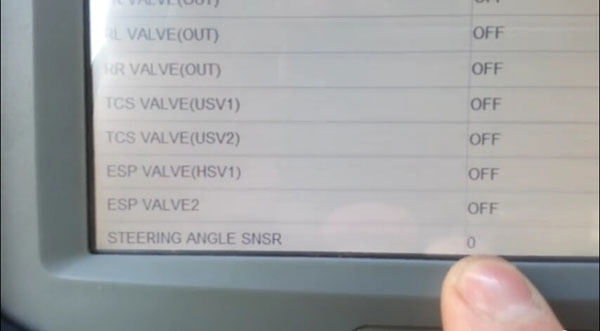
Reset Complete!!! Turn ignition OFF for 10 seconds and then back on. Press the “OK” button
Go back to “Live Data” function and check the steering angle sensor value
Current steering angle sensor value is reset to 0.
Clear stored DTCs and exit the software program, disconnect the DS708 scanner from vehicle.
More Car Series
If konw more about autel maxisys Product please seach Autel Maxisys
How to activate BMW E65 Dynamic Drive with Autel MaxiDAS DS708 scan tool
http://www.autelscanner.org/autel-maxidas-ds708-activate-bmw-e65-dynamic-drive/