Problem: The Autel MaxiIM KM100 has given a network error code while detecting VIN, it says: “Network unavailable. Restart your device or switch your network and retry. Error code:10008”.
What’s the reason? Any solutions?
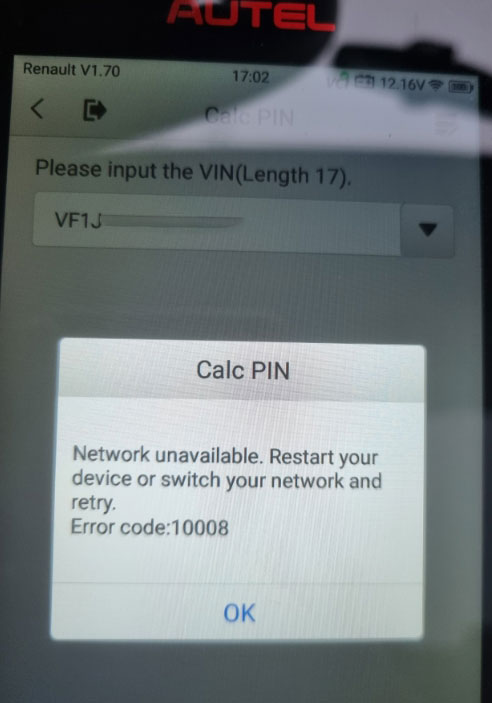
Solution
- Change to a new Network.
- Restart Autel KM100E
- If all above do not work, adjust Network settings as below:
Settings >> System settings >> More >> Network & Internet >> Select WiFi >> modification button on upper-right corner >> Advanced options
- Change IP settings “DHCP” to “Static”;
- Set address
IP address: 192.168.1.249
Gateway: 192.168.1.1
Network prefix length: 24
DNS 1: 8.8.8.8
DNS2: 8.8.4.4
- Long press power button to reboot KM100 after modification.

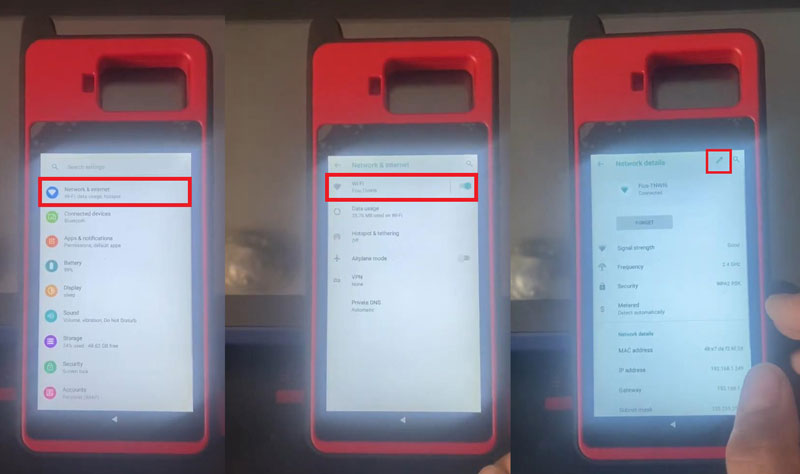
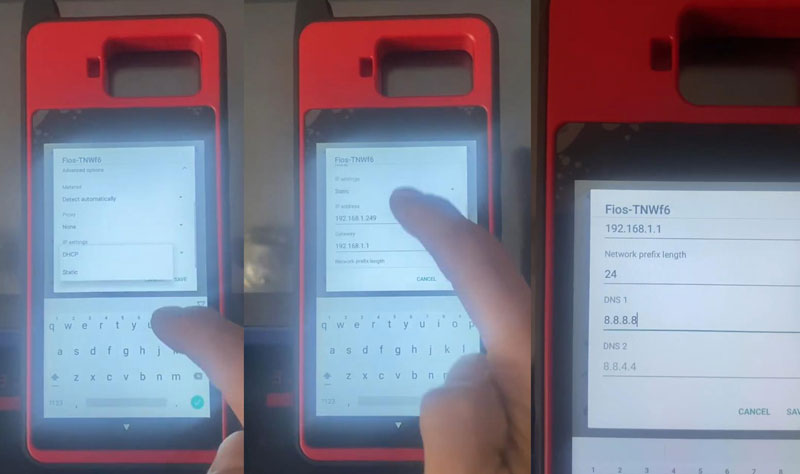
Technical Support:
Email: sales@AutelShop.de
Wechat: +86-13429866263
Whatsapp: +86-13429866263