Problem: I can’t get into any software on the Autel MaxiTPMS ITS600. It keeps giving an authorization verification failed prompt with “Incorrect vehicle software version”.
How should I do? Please help.
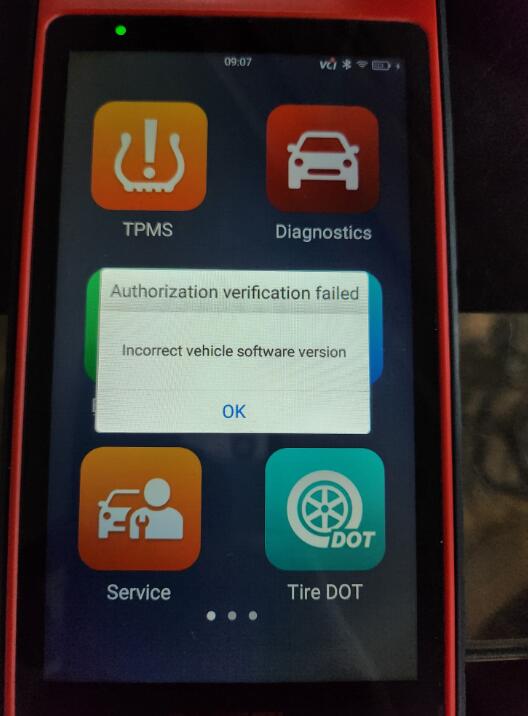
Solution
- Try to uninstall then reinstall the software on Autel ITS600E;
- Continuous click “Maxi Tool” 5 times to delete TPMS in the MaxiApScan directory. Restart the program manager to re-download.
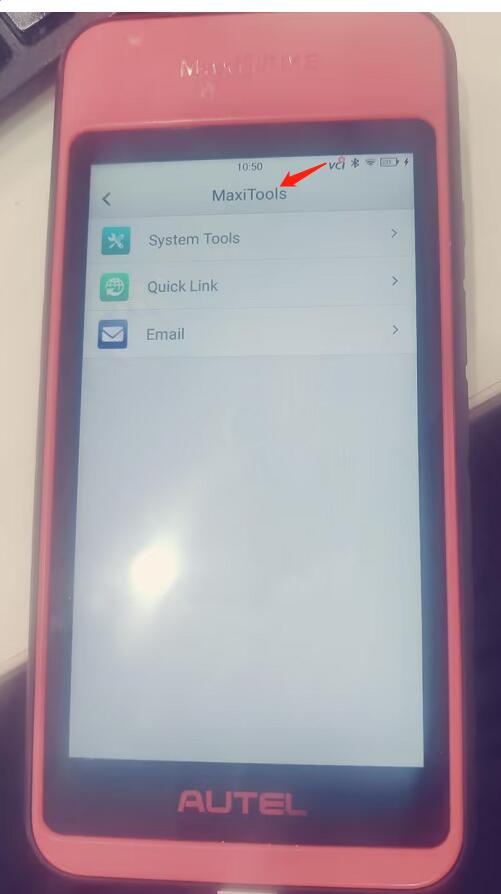
Thanks to www.autelshop.de, problem was solved.
Technical Support
Contact Info:
Email: sales@AutelShop.de
Wechat: +86-13429866263
Whatsapp: +86-13429866263