Autel MaxiCOM MK906 8.0″ Android tablet is as the same as Autel MS906, it has complete capabilities for codes, live data, active test, ECU information, adaptation, matching, etc. And works on more than 80 vehicles.
Autel MaxiCOM MK906 functions: Diagnosis + Service
Generally speaking, Autel MaxiCOM MK906 has complete capabilities for codes, live data, active test, ECU information, adaptation, matching, etc.
1) Diagnosis:
The Diagnostics application enables a data link to the electronic control system of the test vehicle for vehicle diagnosis or service. The application performs functional tests, retrieves vehicle diagnostic information such as trouble and event codes and live data from various vehicle control systems such as engine, transmission, ABS.
There are two options available when accessing the Diagnosis section:
- Auto scan–starts auto scanning for all the available systems on the vehicle.
- Control unit–displays a selection menu of all available control units of the test vehicle.
After a selection is made and the tablet establishes communication with the vehicle, the corresponding function menu or selection menu displays.
The Function Menu options vary slightly for different vehicles. The function menu may include:
l ECU Information–provides the retrieved ECU information in detail. An information screen opens upon selection.
l Read Codes–displays detailed information of DTC records retrieved from the vehicle control module.
l Erase Codes–erases DTC records and other data from the test vehicle’s ECU.
l Live Data–retrieves and displays live data and parameters from the vehicle’s ECU.
l Active Test–provides specific subsystem and component tests. This selection may appear as Actuators, Actuator Test, or Function Tests, etc., and the tests options vary depending on the manufacturer and model.
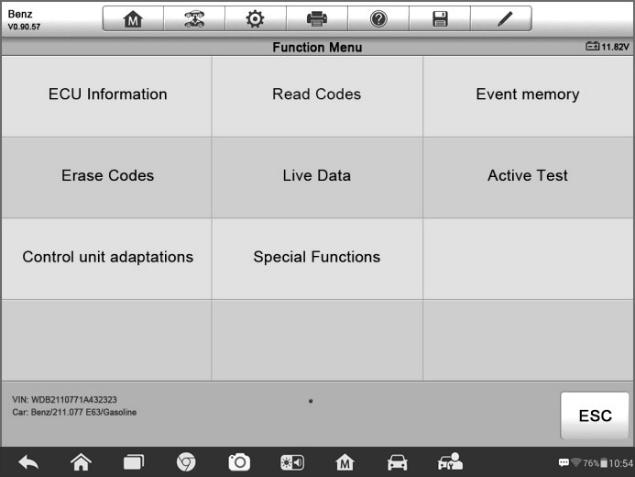
2) Service:
The Service section is specially designed to provide quick access to the vehicle systems for various scheduled service and maintenance tasks. The typical service operation screen is a series of menu driven executive commands. Follow on-screen instructions to select appropriate execution options, enter correct values or data, and perform necessary actions. The application will display detailed instructions to complete selected service operations.
Currently, the following service functions are available:
l Oil Reset Service
l EPB Service
l BMS Service
l SAS Service
l DPF Service
l IMMO Service
After entering each special function, the screen will display twoapplication choices: Diagnosis and Hot Functions. Diagnosis enables the reading and clearing of codes which are sometimes necessary after completing certain special functions. Hot Functions consists of sub functions of the selected special function.
