Autel MaxiCOM MK908P Test Benz Vehicle:
This is the vehicle current status


Connect MK908P with J2534 ECU programming tool and car

Enter MaxiCOM MK908P interface
Click “Mercedes-Benz”

Select “Automatic selection” diagnostic type
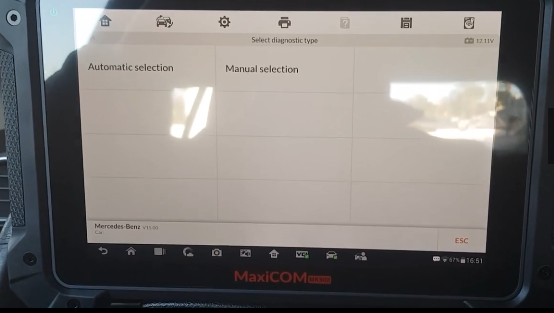
Reading VIN…
Initializing gateway data…
The version of Mercedes Benz is V15.00
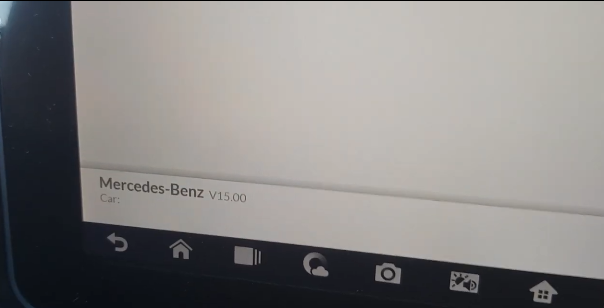
Enter VIN manually or tap “Read” to acquire VIN then click “OK”
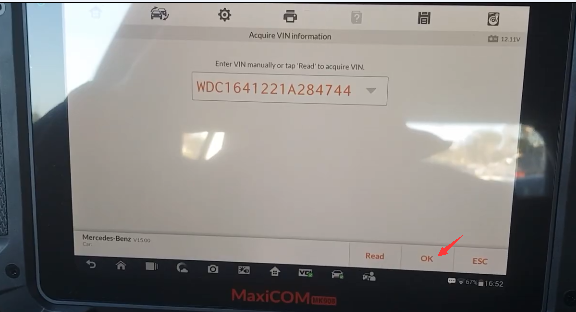
Please select the steering:
Press button left to select: Left-hand steering
Press button right to select: Right-hand steering
Press left button

Confirm vehicle info shows
Click “Yes” to continue
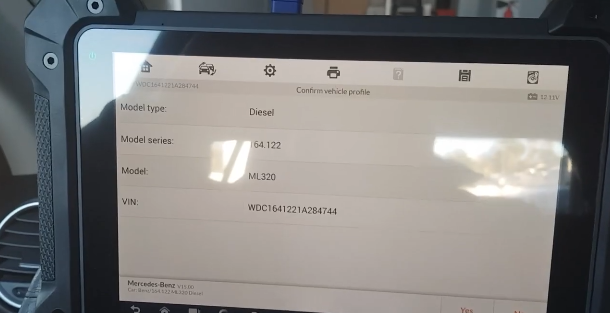
There are three functions in the main menu:
Diagnosis
Hot function
Programming
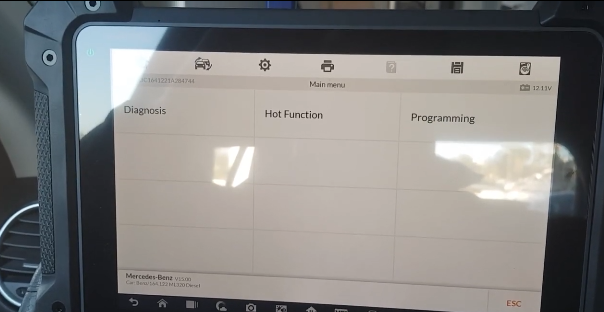
Diagnosis Function:
Loading system data…
Initializing diagnostic system…
Click “Auto scan”
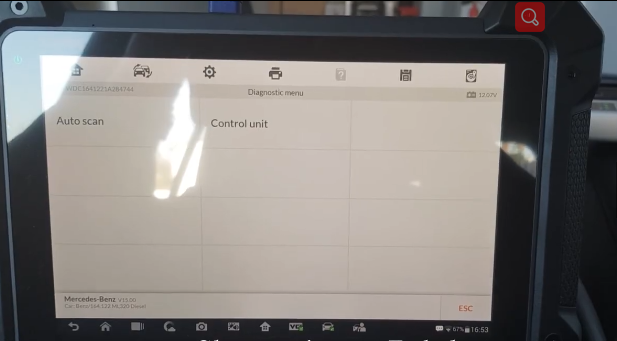
A list of fault appears on the screen

Select anyone fault to diagnose
Click “Read code”
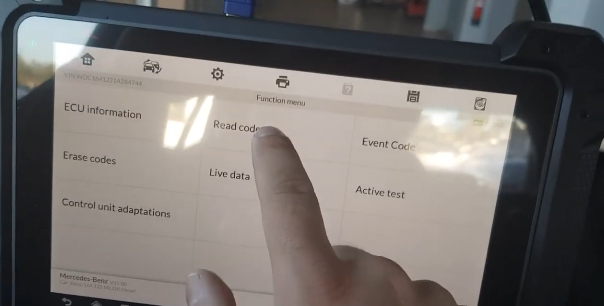
Read out codes successfully
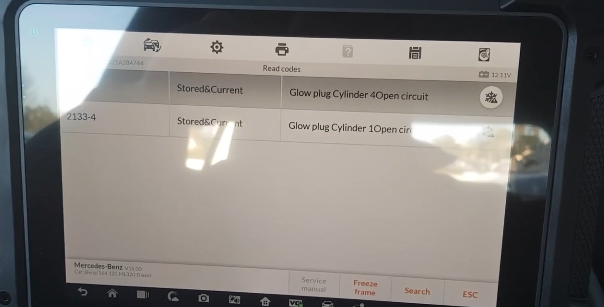
Programming Function:
Select “Transmission”->“Control module programming”
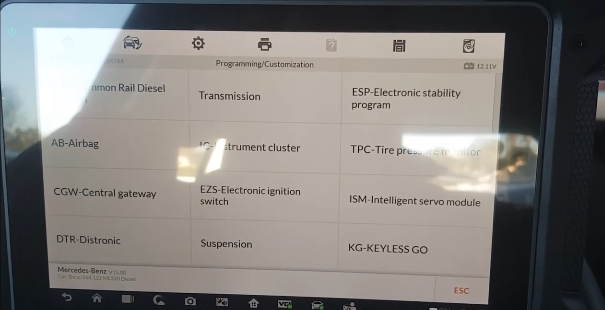
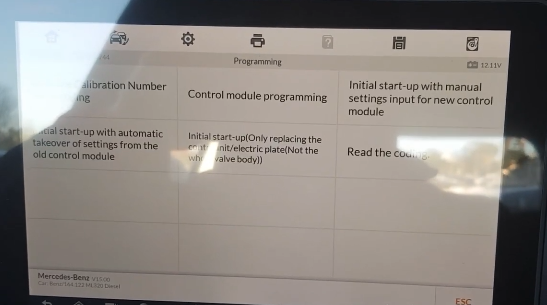
A prompt message shows on the screen “There are several risk in the programming and coding processes. The responsibility shall be borne by the user. Please operate carefully!
If you agree to the above agreement, please proceed to the following step. Otherwise, do not use.”
Click “OK”
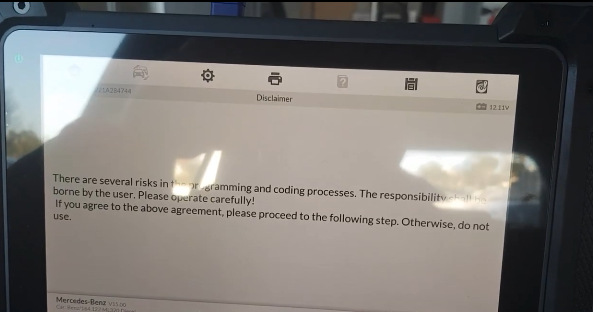
Check EHS (Electro-Hydraulic Controller Unit) P/N
Note: The location of the EHS number stamped on the casing, under the electrical connector.
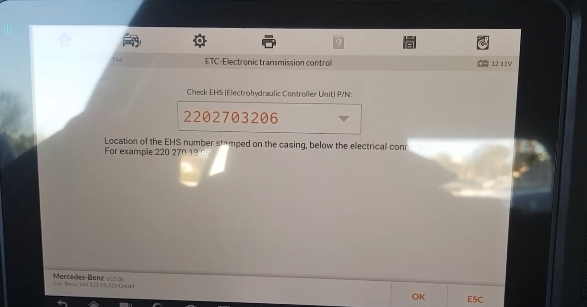
Click “OK” and confirm the value input
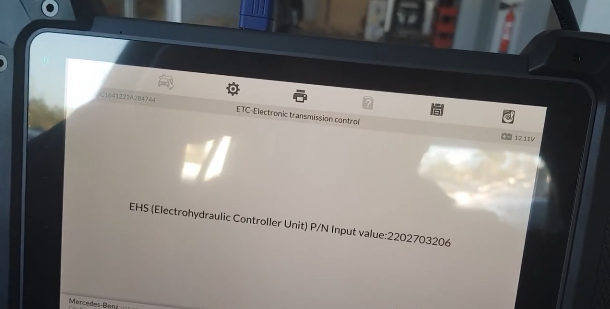
If the chassis number does not match the vehicles, enter VIN as a 17-digit code
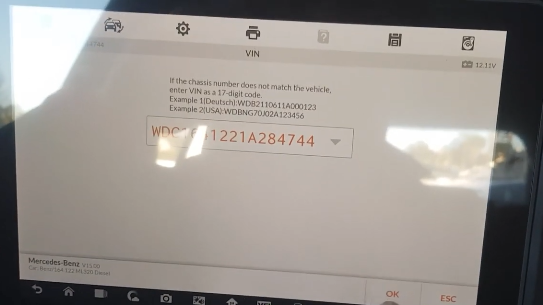
No newer control module software is found
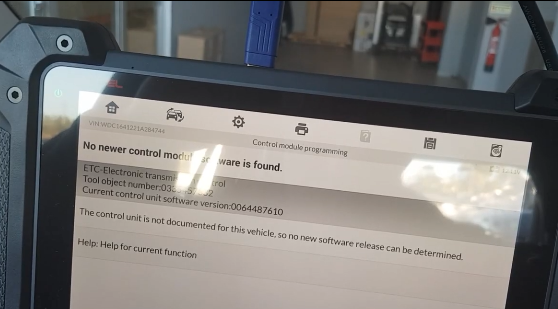
Click help button to know the possible causes and remedy
1.Plug diagnostic connector into vehicle
2.Check the voltage supply
3.Internet error ETC- Electronic transmission control
4.No connect to Internet
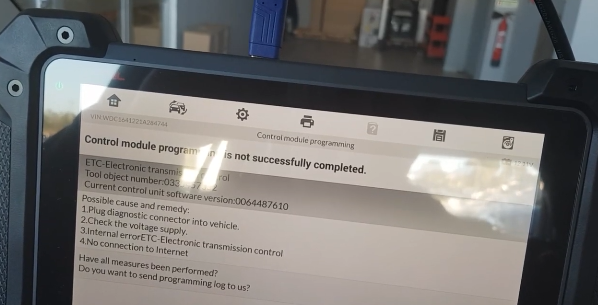
If the control module programming process fails, a message will show as below

If you cannot solve this problem, please contact your dealer.
Hope it helps you!