Today we’re going to show how to read 2013 BMW 528 N20 DME ISN with Autel MaxiIM IM608 Pro 2 + G-BOX3. Here is the engine bay, remove the BMW cover to locate its DME. Unplug 3 ports on DME, then wire this up to G-BOX3 according to diagram.


Procedure
IMMO >> Accept >> BMW >> System selection >> Engine >> Direct >> Quick entrance
Click “Help” to check Bosch order number & ECU model, which are shown on the DME label.
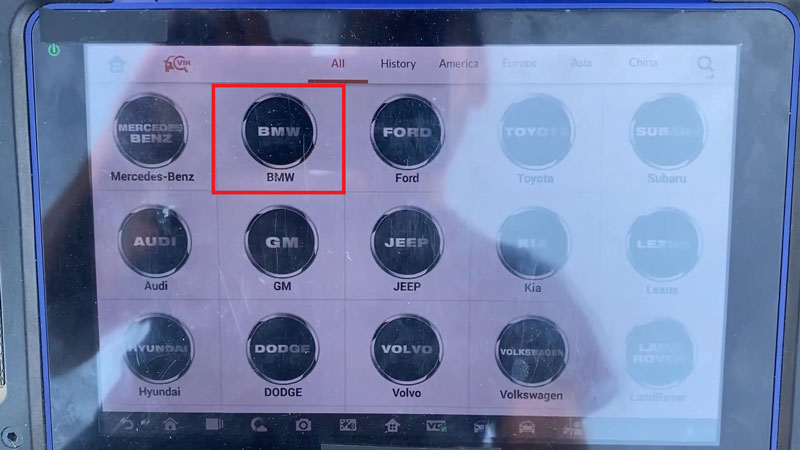
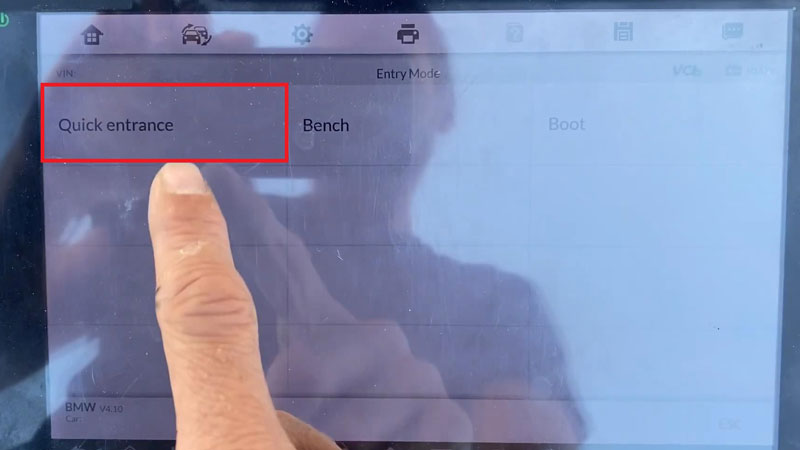
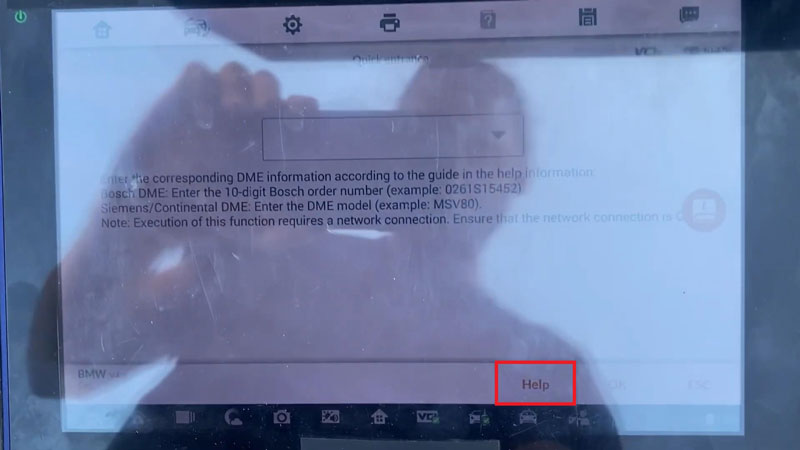
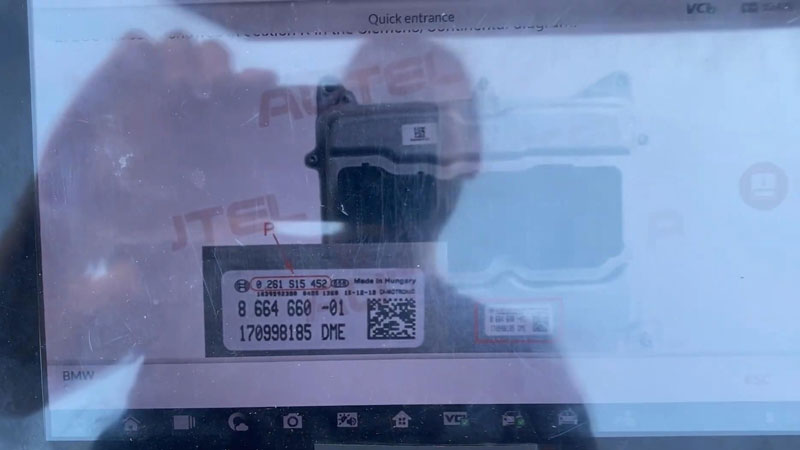
Enter the DME info >> Bench >> TC1797 MEVD17.2.4
Here’s the wiring diagram for Autel G-BOX3.
As we’ve been ready for the connection, let’s continue.
OK >> Read ISN
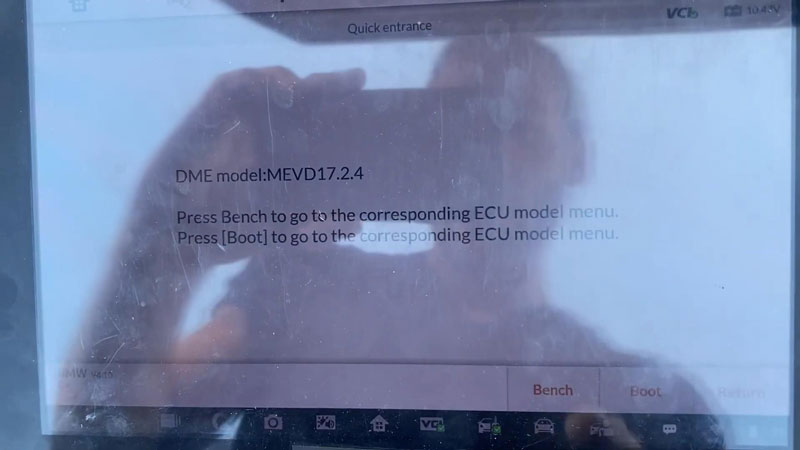
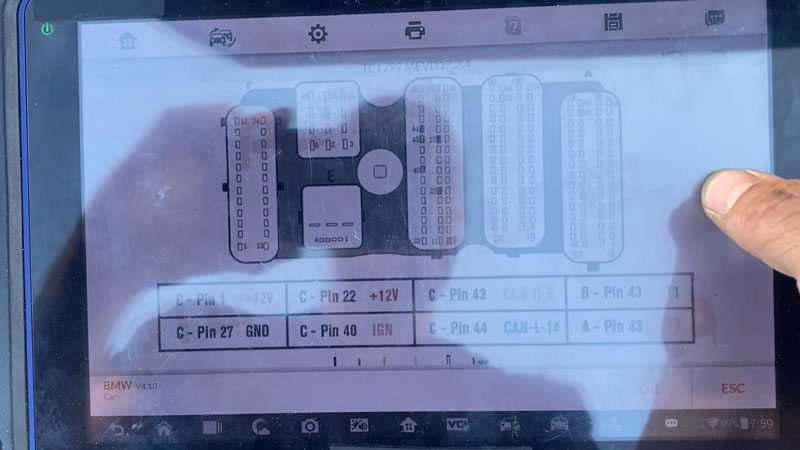

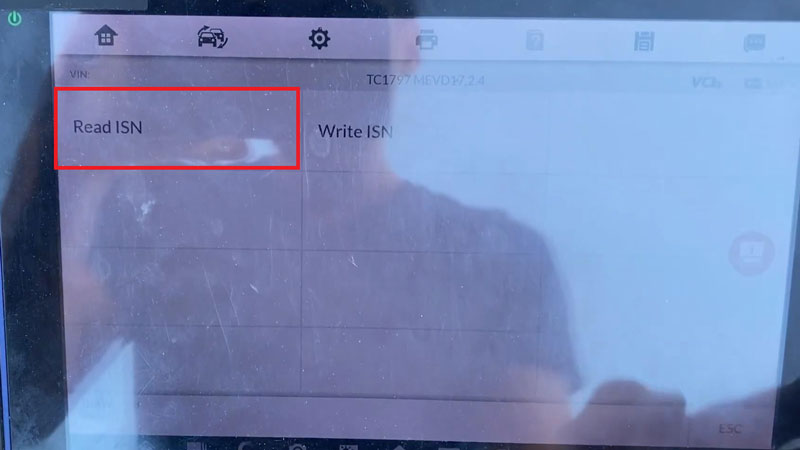
During execution of the function, pay attention to the following:
- The process requires a network connection. Ensure that the network connection is OK and maintain the network connection during the process.
- Do not disconnect the 12V(3A) power supply and ensure that the working voltage is stable.
- Do not disconnect Autel IM608 II device from the main cable.
Press “OK” and wait…
Download file…
Reading data until 100%…
Data reading completed.
Save the data file.
Decoding completed.
DME ISN has been read out successfully.
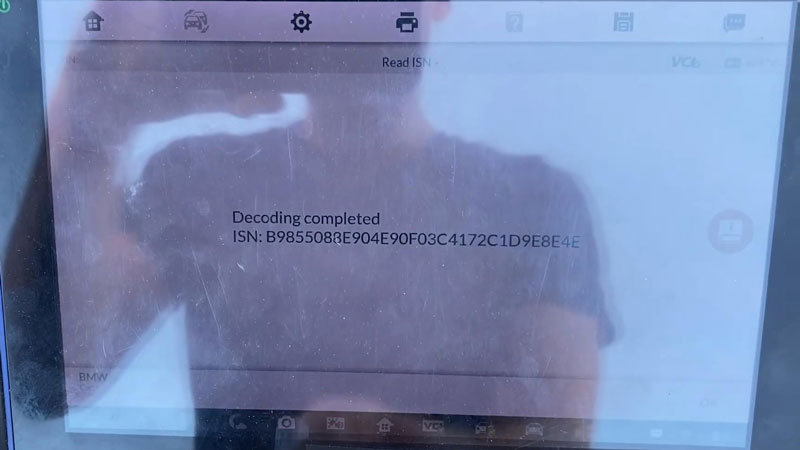
Contact Info:
Email: sales@AutelShop.de
Wechat: +86-13429866263
Whatsapp: +86-13429866263