Want to print diagnostic reports directly from your Autel MaxiCOM MK906S Pro2-TS? This guide provides clear instructions for the Wi-Fi printing setup. Discover how to install the required Maxi PC Suite software on your Windows computer without needing special drivers.
*Autel MK906S Pro2-TS supports to work with any printer via Wi-Fi connection. No need for special software or driver on the tablet.
- Make sure your Windows PC and tablet are on the same Wi-Fi network. On your computer, go to autel.com, select Support > Downloads > Autel Update Tools.
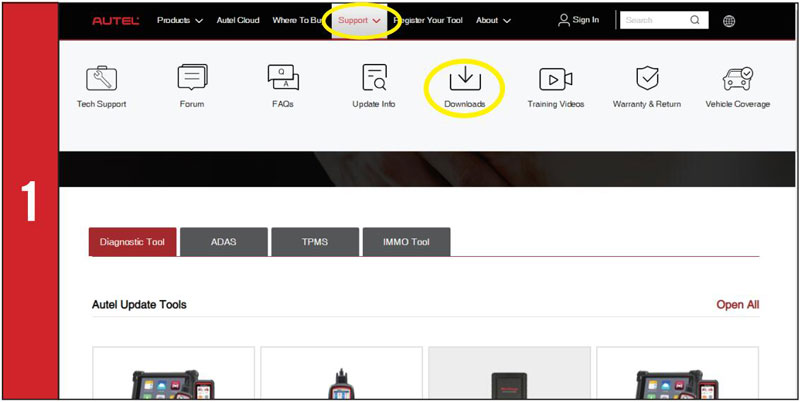
- Locate the Maxi PC Suite software and click on the Download Here button. Open the zip file.
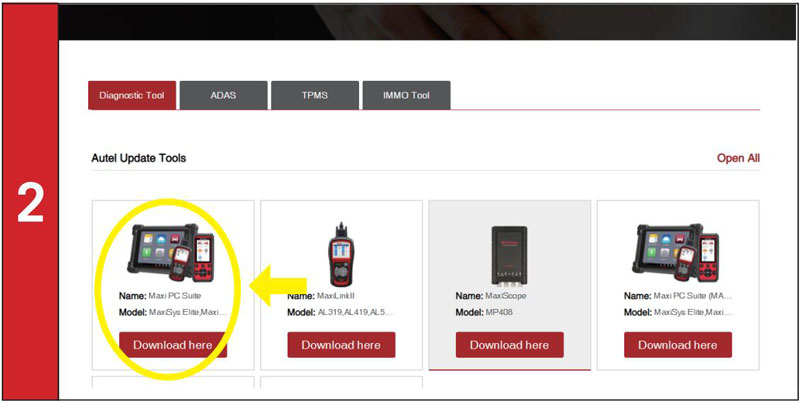
- Double click the setup.exe to install the program.
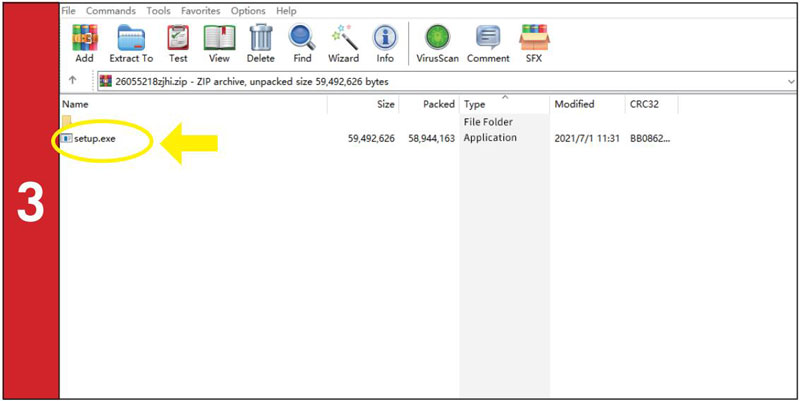
- Run PC Link on the computer. This was installed along with the installation of the Maxi PC Suite software. Select MaxiSys Printer. Tap Quick Print or Print to start printing.
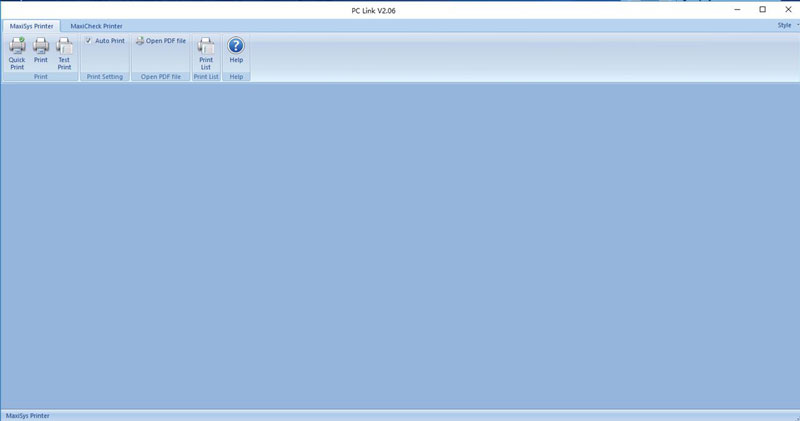
Read also:
How to register & update Autel MaxiCOM MK906S Pro2-TS?
Technical Support
Email: sales@AutelShop.de
Wechat: +86-13429866263
Whatsapp: +86-13429866263