In this guide, we’ll show you how to program all smart keys lost for a 2025 Hyundai Kona using the Autel IM608 II. The Autel IM508S can also be used following the same steps.

Step-by-Step Instructions:
- Navigate to IMMO Menu:
IMMO >> Hyundai >> Manual selection >> Europe >> KONA(SX2) >> 2024- >> Smart Key >> OK >> Control unit >> Keyless System >> Remote control learning >> Smart key learning
- Begin Key Learning
This function supports add key and all key lost;
Note: All existing keys will be erased and must be reprogrammed.
Press Yes to continue.
- Follow On-Screen Prompts
Turn the Hazard Warning Light on.
Turn the ignition off(screen should be black).
Open and then close the driver door once!
- Enter Security Code
Input the 6-digt security code when prompted.
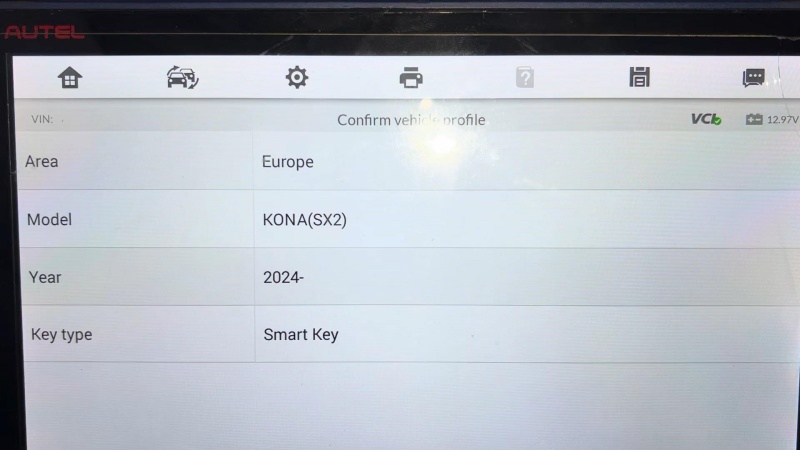
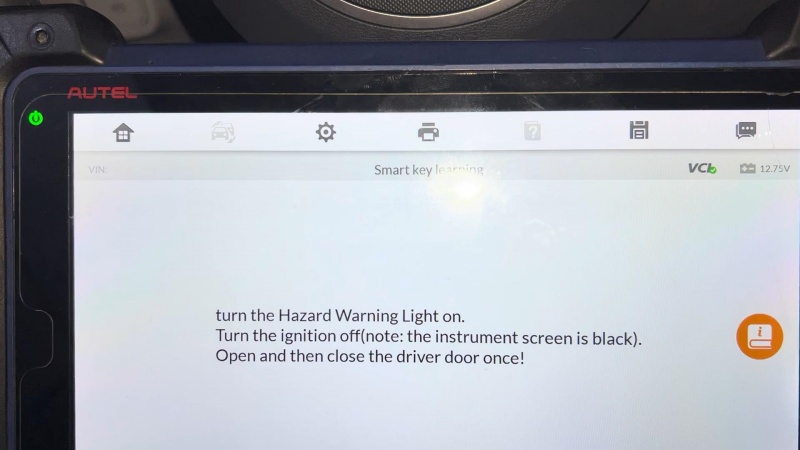
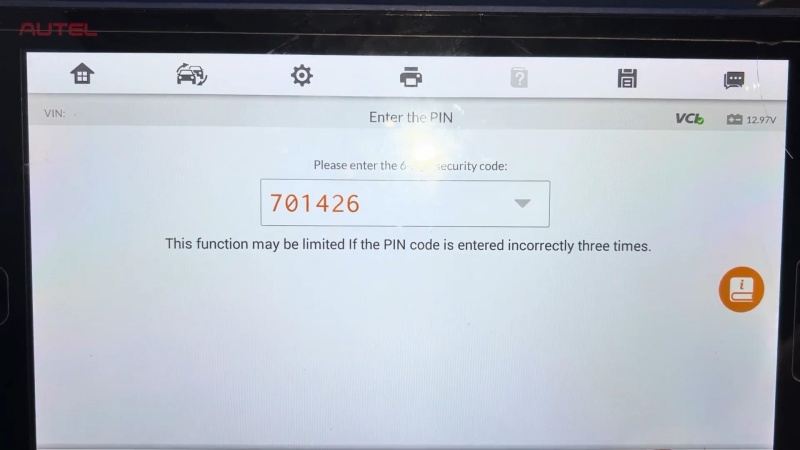
- Key Placement
Confirm the key sensing area (usually the Start/Stop button).
For some models, it may be in the cup holder.
Press OK, then within 5 seconds, hold the smart key against the Start/Stop button for 5 seconds until the security lamp flashes.
- Complete Key Programming
Once programming is successful, you can program additional keys by selecting Yes, or finish by selecting No.
- Verification
Exit to the vehicle selection menu and test all keys.
Confirm lock/unlock and remote start functions.

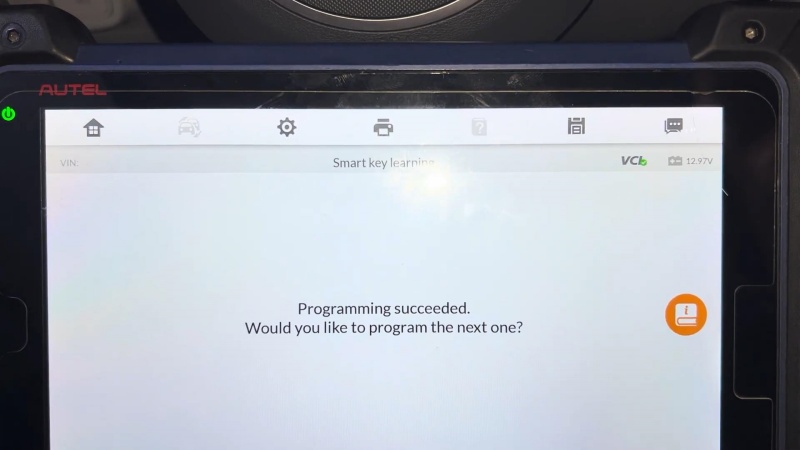

Using professional Automotive Key Tools like the Autel IM608 Pro2 ensures a smooth and efficient key programming process, even in all-keys-lost scenarios.
✅ All keys tested – fully functional.
Contact Info:
Email: sales@AutelShop.de
Wechat: +86-13429866263
Whatsapp: +86-13429866263